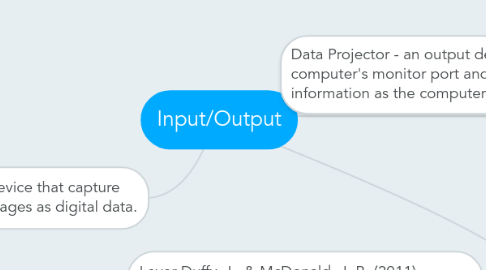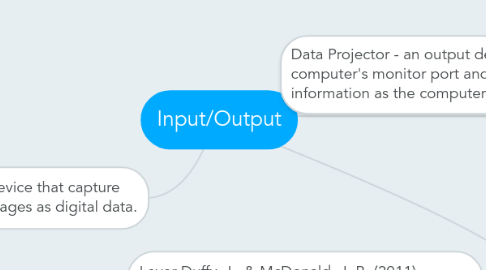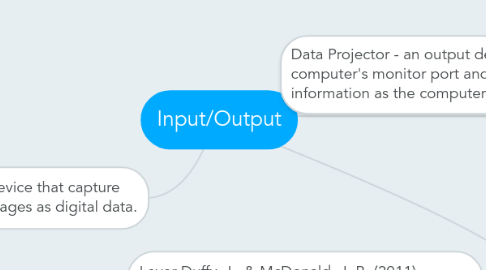Input/Output
by Beverly Williams
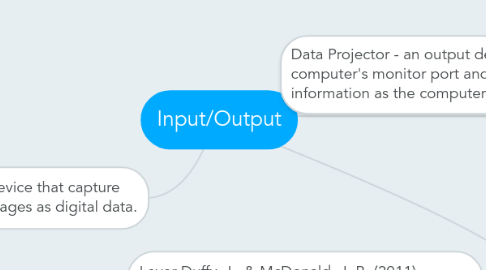
1. Scanners - Input device that capture printed copy or images as digital data.
1.1. Challenge - Scanners vary in the way that they are connected. Also, scanned files are large and need high-speed connections.
1.2. Benefits - Scanners turn the image or text on the page into digital format where it is stored in RAM or on a disk.
2. Lever-Duffy, J., & McDonald, J. B. (2011). Teaching and Learning with Technology. Boston: Pearson
3. Data Projector - an output device that plugs into the computer's monitor port and project the same information as the computer's monitor.
3.1. Benefit - Because the computer monitor is too small to share with the entire class, the data projector can be used. It plugs into the computer's monitor and project the information onto a screen. It is a cost-effective means for classroom display.
3.2. Challenge - Projection (wall) will not offer the same level of clarity and brightness. Projection (whiteboard) will sometimes be difficult to view because of the high reflective and resultant glare on the whiteboard surface