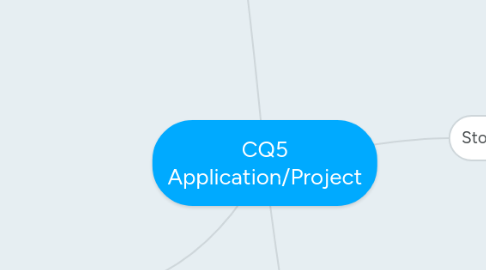
1. Web Applications
1.1. Modularization & Reuse
1.1.1. Compile Time
1.1.1.1. JSP include: <%@ include file="myScript.jsp" %>
1.1.1.1.1. Include a complete file into the current file
1.1.2. Run Time
1.1.2.1. CQ include: <cq:include script="myScript.jsp"/>
1.1.2.1.1. Include by script name using its attribute
1.1.2.2. Sling include: <sling:include resource="%=par%"/>
1.1.2.2.1. Script resolution using selectors and extensions
1.2. Initialize the WCM
1.2.1. <cq:include script=”/libs/wcm/core/components/init/init.jsp”/>
1.2.1.1. Dialogs
1.2.1.2. Widgets
1.2.1.3. WCM CSS& JS
1.2.1.4. SideKick
1.3. Component Hierarchy and Inheritance
1.3.1. Resource Type Hierarchy
1.3.1.1. using the property sling:resourceSuperType
1.3.1.1.1. enables the Component to inherit from a “base” Component
1.3.2. Container Hierarchy
1.3.2.1. used to populate configuration settings to the child component
1.3.2.1.1. cq:editConfig and cq:childEditConfig are propagated
1.3.2.2. used in a paragraph system scenario
1.3.3. Include Hierarchy
1.3.3.1. imposed at runtime by the sequence of includes
1.4. The Design(er)
1.4.1. allows you to enforce a consistent look and feel across your Web site
1.4.2. share global content
1.4.3. access to common CSS files, defining the formats of specific areas/Components, and images that you use for features
1.5. not page-rendering components
1.5.1. Component
1.5.1.1. properties
1.5.1.2. Child node to control rendering
1.5.1.2.1. cq:editConfig
1.5.1.2.2. cq:childEditConfig
1.5.1.2.3. dialog
1.5.1.2.4. design_dialog
1.5.1.3. Logging Messages
1.5.1.3.1. Enabling the Debugger
1.5.1.4. ExtJs
1.5.1.4.1. widget library used by CQ5
1.5.1.4.2. create Rich Internet Applications (RIA) through the use of AJAX.
1.6. Paragraph System
1.6.1. The paragraph system is the main content area of a web page
2. Workflow
2.1. Steps
2.1.1. Participant (User/Group)
2.1.2. Process (Script, Java method call)
2.1.3. Container (Sub Workflow)
2.1.4. OR Split/Join
2.1.5. AND Split/Join
2.2. Transition
2.2.1. Defines the link between two consecutive steps.
2.2.2. It is possible to apply rules to the Transition.
2.3. WorkItem
2.3.1. is the “there is a task identifier”
2.3.2. is put into the respective inbox
2.4. Payload
2.4.1. References the resource that has to be advanced through a workflow
2.5. Lifecycle
2.5.1. Possible actions
2.5.1.1. Terminate
2.5.1.2. Suspend
2.5.1.3. Resume
2.5.1.4. Restart
2.6. Inbox
3. Store CQ5 elements
3.1. Templates
3.1.1. -Used to create a page
3.1.2. -Defines which components can be used within the scope
3.1.3. -Same structure as page, but without content
3.1.4. -Present you with the collection of available components to use
3.2. Componenets
3.2.1. -Use and allow access to widgets
3.2.2. Component Context
3.2.2.1. Add <%@include file-"/lib/foundation/global.jsp%> to JSP
3.2.2.1.1. Best Practice: Create your own equivalent of global.jsp under /apps and include this.
3.2.2.1.2. Ways to access content
3.2.2.2. Scripting Objects
3.2.2.2.1. ComponentContext
3.2.2.2.2. Component
3.2.2.2.3. CurrentDesign
3.2.2.2.4. CurrentPage
3.2.2.2.5. CurrentNode
3.2.2.2.6. CurrentStyle
3.2.2.2.7. Designer
3.2.2.2.8. EditContext
3.2.2.2.9. PageManager
3.2.2.2.10. PagePeroperties
3.2.2.2.11. Peroperties
3.2.2.2.12. Resource
3.2.2.2.13. ResourceDesign
3.2.2.2.14. ResourcePage
3.3. OSGi bundles
3.4. Static files
4. Recommended Structure
4.1. /apps
4.1.1. /<application name>
4.1.1.1. components
4.1.1.1.1. pages
4.1.1.2. templates
4.1.1.2.1. <template name>
4.1.1.3. src
4.1.1.4. install

