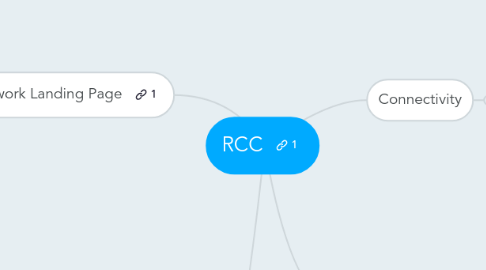
1. To-do
1.1. Sort into categories
1.2. Make articles consistent (in formatting, structure)
2. MIT Network Landing Page
2.1. IST: Get Connected to MIT's Network (and the Internet) - Main page
2.1.1. IST: Get Connected to MIT's Network (and the Internet) - Wizard
2.1.2. IST: MITnet Rules of Use
2.1.3. IST: Wireless
2.1.4. IST: Virtual Private Network (VPN)
2.1.5. KB: Q: How to connect to MIT SECURE wireless
2.1.6. IST: Network Connectivity for MIT Guests
2.1.7. KB: The Wireless Networks at MIT
2.2. Wired
2.2.1. KB: Q: How do I configure my computer to connect to MITnet via a wired Ethernet connection?
2.2.2. IST: IP Addresses, Host Names, and Domain Names
2.2.3. KB: RCC Networking in the Dorms
2.2.4. KB: Static IP and hostname basics
2.2.4.1. KB: Q: How to request a Static IP Address
2.2.4.2. KB: Q: How do I setup my computer to use a static IP address?
2.2.4.3. IST: Request an IP Address/Host Name
2.2.4.4. KB: DHCP Service at MIT
2.2.4.4.1. IST: DHCP Service: Guidelines for Registration
2.2.4.5. IST: IS&T Policies: DHCP Usage Logs Policy
2.2.5. Advanced
2.2.5.1. KB: Using Dynamic DNS on MIT net as a substitute for a static IP address
2.2.6. Forms
2.2.6.1. KB: Q: How to request a Static IP Address
2.2.6.2. IST: Request an IP Address/Host Name
2.2.6.2.1. IST: Request 1-4 IP Addresses
2.2.6.3. SIPB machine webform
2.2.6.4. IS&T's Network Registration Site
2.2.6.5. Netregadmin
2.2.6.6. "Network registration" page
2.2.6.7. MIT Residential Computing
2.2.6.7.1. Registration Request
2.2.6.8. Dynamic Host Configuration at MIT
2.2.6.8.1. Dynamic Host Configuration at MIT
2.2.6.9. Wireless registration
2.3. Relevant
2.3.1. KB: Q: How do I find my IP address?
2.3.2. KB: Articles in "Finding MAC Address"
2.3.2.1. KB: MAC address
2.3.2.2. KB: How to Find Your MAC Address
3. Connectivity
3.1. Personal
3.2. Useful links
3.2.1. RCC training slides - fall 2009
3.2.2. RCC Manual 05 Network Troubleshooting
3.3. Internal
3.3.1. KB: MIT wireless infrastructure
3.3.2. KB: HD Networking DHCP Overview
3.4. Troubleshooting
3.4.1. Wireless strength of -50 to -70 dB is acceptable
3.4.2. Network Operation Center (NOC)
3.4.3. Bad drop template
3.5. Queue management
4. Front-facing documents
4.1. IST: Get Connected to MIT's Network (and the Internet) > Landing Page
4.1.1. IST: Get Connected to MIT's Network (and the Internet) > On Campus
4.1.2. IST: Wireless
4.1.2.1. KB: Q: How to connect to MIT SECURE wireless

