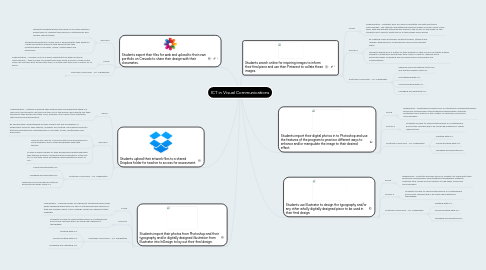
1. Students search online for inspiring images to inform their final piece and use then Pinterest to collate these images.
1.1. SAMR
1.1.1. Augmentation - Pinterest 'acts as a direct substitute tool with functional improvement'. The students are gathering inspiring images for their online visual diary, with the website automatically linking to the source of the image i.e. the students don't need to write this ref in their paper visual diaries.
1.2. AusVELS
1.2.1. By creating online and public Pinterest boards, students are "express themselves in contemporary and socially relevant ways."
1.2.2. Students adding a Pin It button to their browser so they can be constantly adding imagery of inspiration during their time online is a way to "develop more productive ways of working and solving problems individually and collaboratively".
1.3. Australian Curriculum - ICT Capabilities
1.3.1. Applying social and ethical protocols and practices when using ICT.
1.3.2. Investigating with ICT.
1.3.3. Communicating with ICT.
1.3.4. Managing and operating ICT.
2. Students import their digital photos in to Photoshop and use the features of the program to practice different ways to enhance and/or manipulate the image to their desired effect.
2.1. SAMR
2.1.1. Redefinition - Photoshop provides tools for students to manipulate photos previously unachievable using traditional photographic methods. Photoshop thus 'allows for the creation of new tasks, previously inconceivable".
2.2. AusVELS
2.2.1. Students are able to "express themselves in contemporary and socially relevant ways" by using new methods in image reproduction.
2.3. Australian Curriculum - ICT Capabilities
2.3.1. Creating with ICT.
2.3.2. Communicating with ICT.
2.3.3. Managing and operating ICT.
3. Students use Illustrator to design the typography and/or any other wholly digitally designed piece to be used in their final design.
3.1. SAMR
3.1.1. Redefinition - Illustrator provides tools for students to manipulate type previously unachievable using traditional typographic methods. Illustrator thus 'allows for the creation of new tasks, previously inconceivable".
3.2. AusVELS
3.2.1. Students are able to "express themselves in contemporary and socially relevant ways" by using new methods in typography.
3.3. Australian Curriculum - ICT Capabilities
3.3.1. Creating with ICT.
3.3.2. Communicating with ICT.
3.3.3. Managing and operating ICT.
4. Students import their photos from Photoshop and their typography and/or digitally designed illustration from Illustrator into InDesign to lay out their final design.
4.1. SAMR
4.1.1. Modification - InDesign allows for significant streamlined processes when designing publications as well as introducing new options for type and imagery layout. Thus InDesign "allows for significant task redesign".
4.2. AusVELS
4.2.1. Students are able to "express themselves in contemporary and socially relevant ways" by using new methods in typography.
4.3. Australian Curriculum - ICT Capabilities
4.3.1. Creating with ICT.
4.3.2. Communicating with ICT.
4.3.3. Managing and operating ICT.
5. Students upload their artwork files to a shared Dropbox folder for teacher to access for assessment.
5.1. SAMR
5.1.1. Augmentation - Instead of printing their artwork files and presenting these in a filed folio, the students can take one step out of the process and directly link their teacher to their assessment task. Thus, Dropbox "acts a direct tool substitute, with functional improvement".
5.2. AusVELS
5.2.1. By sending their understanding of their subject unit and completion of assessment online to their teacher, students are creating "information products that demonstrate their understanding of concepts, issues, relationships and processes".
5.2.2. They are also able to "communicate locally and globally to solve problems and to share knowledge" with their teacher.
5.2.3. As well as being mindful of their professional relationship with their teacher and thus "understand the implications of the use of ICT and their social and ethical responsibilities as users of ICT".
5.3. Australian Curriculum - ICT Capabilities
5.3.1. Communicating with ICT.
5.3.2. Managing and operating ICT.
5.3.3. Applying social and ethical protocols and practices when using ICT.
6. Students export their files for web and upload to their own portfolio on Crevado to share their design with their classmates.
6.1. AusVELS
6.1.1. Students presenting their final work on an online portfolio allows them to "express themselves in contemporary and socially relevant ways".
6.1.2. Students presenting an online folio is demonstrates their ability to ""reate information products that demonstrate their understanding of concepts, issues, relationships and processes".
6.2. SAMR
6.2.1. Augmentation - Crevado 'acts as a direct substitute tool with functional improvement' - they are able to present their work using a screen so their entire class can see their work at the same time, or in their own time from a school PC or home.
6.3. Australian Curriculum - ICT Capabilities
6.3.1. Applying social and ethical protocols and practices when using ICT.
6.3.2. Communicating with ICT
6.3.3. Managing and operating ICT
