Input and Output Devices
by Demetria Pickett
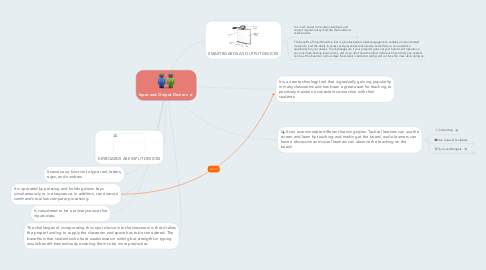
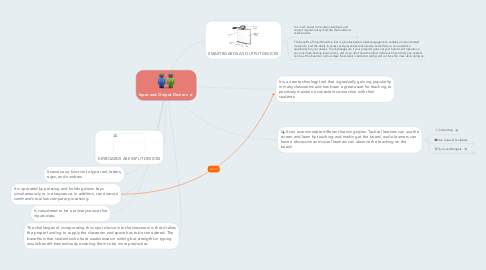
1. The challenges of incorporating this input device into the classroom is that it takes the proper funding to supply the classroom and space has to be considered. The benefits is that students who have weaknesses in writing but strengths in typing would benefit tremendously enabling them to be more productive.
2. It is operated by pressing and holding down keys simultaneously or in a sequence. In addition, can execute commands to allow computer processing.
3. It serves as a function to type text, letters, signs, and numbers.
4. Is considered to be a primary source that inputs data.
5. KEYBOARDS ARE INPUT DEVICES
6. It is a new technology tool that is gradually gaining popularity in many classrooms and has been a great asset for teaching to positively maintain a consistent connection with their students.
7. It can accommodate different learning styles. Tactical learners can use the screen and learn by touching and marking at the board, audio learners can have a discussion and visual learners can observe the teaching on the board.
7.1. Online Help
7.2. Use Cases & Templates
7.2.1. Personal Todo List
7.2.2. Vacation Planning
7.2.3. Meeting Minutes
7.2.4. Project Plan
7.2.5. more...
7.3. Tools and Gadgets
7.3.1. Offline Mode
7.3.2. Offline Mode
7.3.3. Geistesblitz Tools
7.3.4. Email & SMS Gateways
7.3.5. Offline Mode
8. SMARTBOARDS AS OUTPUT DEVICES
8.1. It is much easier to maintain cleanliness and doesn't require messy chalk like the traditional chalk boards.
8.1.1. INS to insert (Windows)
8.1.2. TAB to insert (Mac OS)
8.1.3. ENTER to add siblings
8.1.4. DEL to delete
8.1.5. Press F1 to see all key shortcuts
