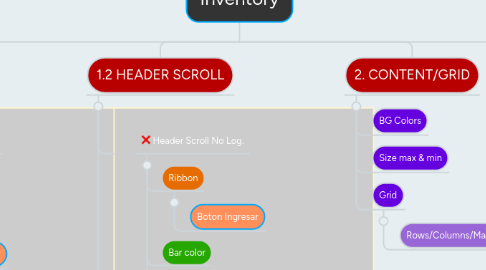
1. 1.1 HEADER ESTATICO
1.1. Header Estatico No Log.
1.1.1. Ribbon
1.1.1.1. Links
1.1.1.2. Boton Ingresar
1.1.2. Bar color
1.1.3. Main header
1.1.3.1. Logo
1.1.3.2. Navigation
1.1.3.2.1. Links (tamaño/color/hover)
1.1.3.2.2. Border divider (tamaño/color)
1.1.3.2.3. Arrow icon
1.1.3.2.4. SubNav
1.1.3.3. Search
1.1.3.3.1. Input text
1.1.3.3.2. Loupe icon
1.2. Header Estatico Log.
1.2.1. Ribbon
1.2.1.1. Links
1.2.1.2. User
1.2.1.2.1. Avatar + Name
1.2.1.3. Icon client
1.2.1.3.1. Dropdown
1.2.2. Bar Color
1.2.3. Main-header
1.2.3.1. Logo
1.2.3.2. Navigation
1.2.3.2.1. Links (tamaño/color/hover)
1.2.3.2.2. Border divider (tamaño/color)
1.2.3.2.3. Arrow icon
1.2.3.2.4. SubNav
1.2.3.3. Search
1.2.3.3.1. Input text
1.2.3.3.2. Loupe icon
2. 2. CONTENT/GRID
2.1. BG Colors
2.2. Size max & min
2.3. Grid
2.3.1. Rows/Columns/Margins/Padding
3. 3. FOOTER
3.1. Social Media Icons
3.2. Links
4. 1.2 HEADER SCROLL
4.1. Header Scroll No Log.
4.1.1. Ribbon
4.1.1.1. Boton Ingresar
4.1.2. Bar color
4.1.3. Main header
4.1.3.1. Logo
4.1.3.2. Navigation
4.1.3.2.1. Links (tamaño/color/hover)
4.1.3.2.2. Border divider (tamaño/color)
4.1.3.2.3. Arrow icon
4.1.3.2.4. SubNav
4.1.3.3. Search
4.1.3.3.1. Input text
4.1.3.3.2. Loupe icon
4.2. Header Scroll Log.
4.2.1. Ribbon
4.2.1.1. User
4.2.1.1.1. Avatar + Name
4.2.2. Bar Color
4.2.3. Main-header
4.2.3.1. Logo
4.2.3.2. Navigation
4.2.3.2.1. Links (tamaño/color/hover)
4.2.3.2.2. Border divider (tamaño/color)
4.2.3.2.3. Arrow icon
4.2.3.2.4. SubNav
4.2.3.3. Search
4.2.3.3.1. Input text
4.2.3.3.2. Loupe icon
