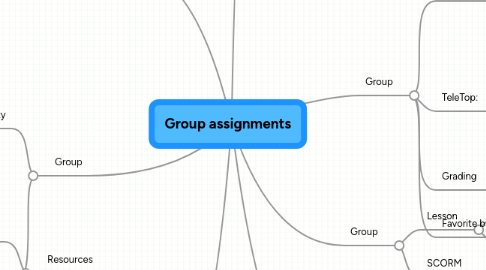
1. Group
1.1. Chat
1.1.1. Watch the video inside the group course
1.2. Forums
1.2.1. Show replies in different ways
1.2.2. Video in YouTube
1.2.3. How to set it up: documentation
1.2.4. Also some examples about good and bad examples
2. Group
2.1. Choice activity
2.1.1. Do the poll
2.1.2. Preset options
2.1.3. For clear and structured topics
2.1.4. Quick check
2.1.5. = poll
2.1.6. Multiple question with 1 answer only
2.1.7. Facilitator will see all answers
2.2. Database
2.2.1. Collaborative source
2.2.2. Complex from technical perspective
2.2.3. Lot of options for teacher (make it complex)
3. Group
3.1. Resources
3.1.1. Can use Labels that can offer visual roadmaps
3.1.2. You have a WYSIWYG editor
3.1.3. Lot of choices
3.2. Blocks
3.2.1. Are situated at the sites
3.2.2. Blog menu
3.2.3. Tags
3.2.4. Global search
3.2.4.1. Is turned of because it is causing bad performance
3.2.4.2. Search over courses
3.2.5. HTML blocks
3.2.6. Loan calculator
4. Group
4.1. Assignment
4.1.1. 1. Single file upload
4.1.2. 2. Offline activity
4.1.3. 3. Online text
4.1.4. 4. Multiple upload & notes
4.2. TeleTop:
4.2.1. Diff: e-mail alert
4.2.2. Diff: more flexibility
4.2.3. Diff: could put draft assignments
4.3. Grading
4.3.1. Offline activity
4.3.2. & all the other activities
4.4. Favorite block:
4.4.1. Online users
5. Group
5.1. Lesson
5.1.1. Difficult because it hold so many options
5.1.2. Gives you possibilities for adaptive testing
5.2. SCORM
5.2.1. Doing a test within the SCO will track the outcome and put it into the system
6. Group
6.1. Quiz
6.1.1. Time limit is extra (compared to TT)
6.1.2. You can shuffle the questions and you can shuffle the answers
6.1.3. You can define different ways of scoring (last attempt etc.)
6.1.4. You can set feedback on different levels (also on a test level)
6.1.5. A question bank can be used
6.2. Surveys
6.2.1. There is no real survey functionality
6.2.2. It only holds some predefined and general surveys
7. Group
7.1. Wiki
7.1.1. We have the Shell-wiki but this one can be used in a more course-oriented way
7.1.2. Import from Shell-wiki would be nice but is not possible
7.1.3. Wiki can have different options (like only editable by teacher)
7.2. Glossary
7.2.1. Can have different templates
7.2.2. Automatically put hyperlinks
7.2.3. You can use assessment (by teacher or peer assessment)
