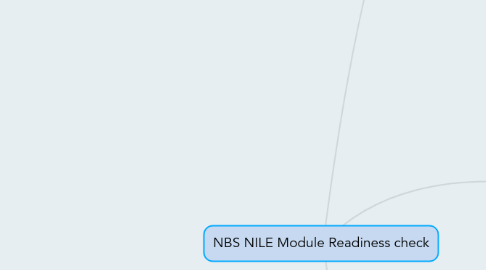
1. Content Population
1.1. Have You Site Copied from the Master site (CAIeRO/previous session)
2. Content Editing
2.1. Module Information
2.1.1. Does the site have the appropriate Module guide?
2.1.2. Has information from the Module Guide been copied into the relevant items?
2.1.3. For all non FT or PT modules - has the Timetable link been deleted?
2.1.4. Has all date sensitive information been removed from the module guide (assignment hand in dates should be on the Assessment tab, not in the module guide)
2.2. Key Contacts
2.2.1. Have irrelivant contacts been removed?
2.2.2. Have duplicate contacts been deleted?
2.2.3. Are support contacts present (SAT/CfAP/Academic Librarian)?
2.2.4. Has Head of Programmes been added?
2.2.5. Has the Module tutor been updated to the module leader for the session?
2.2.6. Have associate lecturers been added?
2.3. Module Materials
2.3.1. Is the module material ready for release (all content available)?
2.4. Online Library
2.4.1. Reading list
2.4.1.1. Does the link to the Reading List load the list linked to the module?
2.4.1.2. Has the Reading List been checked and updated?
2.4.2. Is the NELSON Link present?
2.4.3. Has the Library Presentation for DL students been added?
2.4.4. Is the Link to Library present?
2.4.5. Is the link to CfAP present?
2.5. Discussion Board
2.5.1. Is a link to the Discussion Board present?
2.5.2. Within the Discussion Board there should be two starting posts: Guide on how to use discussion boards, and Frequently Asked Questions
2.6. Assessments
2.6.1. Are the Assessment briefs present within the Assessments content area?
2.6.2. Are the Assessments clearly marked AS1/AS2/PS1 etc?
2.6.3. Do the Assessment Deadlines mirror those registered with Curriculum?
2.6.4. Are the Assessment Deadlines clearly stated?
2.7. Submit your work
2.7.1. Have new submission points been created (remember - only the title is created after a site copy
2.8. Tutor Resources
2.8.1. Is a content area called Tutor Resource present and unavailable?

