Computer Devices
by angel scott
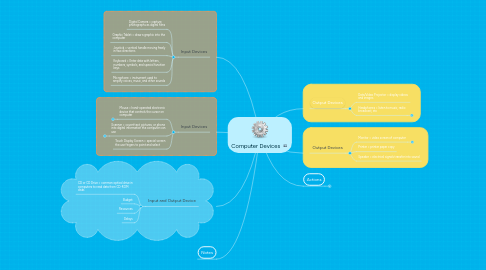
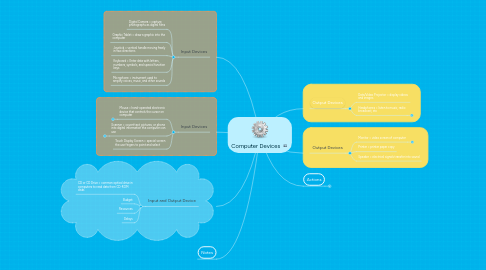
1. Input Devices
1.1. Digital Camera = capture photographs as digital films
1.2. Graphic Tablet = draw a graphic into the computer
1.3. Joystick = vertical handle moving freely in two directions
1.4. Keyboard = Enter data with letters, numbers, symbols, and special function keys
1.5. Microphone = instrument used to amplify voices, music, and other sounds
2. Notes
3. Output Devices
3.1. Data/Video Projector = display videos and images
3.2. Headphones = listen to music, radio broadcast, etc
3.2.1. Included
3.2.2. Included
3.2.3. Excluded
4. Input Devices
4.1. Mouse = hand-operated electronic device that controls the cursor on computer
4.1.1. Project specifications
4.1.2. End User requirements
4.1.3. Action points sign-off
4.2. Scanner = covert text, pictures, or phone into digital information the computer can use
4.2.1. Define actions as necessary
4.3. Touch Display Screen = special screen the use fingers to point and select
5. Input and Output Device
5.1. CD or CD Drive = common optical drive in computers to read data from CD-ROM disks
5.2. Budget
5.3. Resources
5.4. Delays
6. Output Devices
6.1. Monitor = video screen of computer
6.1.1. Materials
6.1.2. Personel
6.1.3. Services
6.1.4. Duration
6.2. Printer = printer paper copy
6.3. Speaker = electrical signals transfer into sound
7. Actions
7.1. Define Project Schedule
7.1.1. Dependencies
7.1.2. Milestones
7.2. Limitations
7.2.1. Schedule
7.2.2. Budget
7.3. Define Project Development Measurement
7.3.1. KPI's
