ePortfolios
by Tina Rodriguez
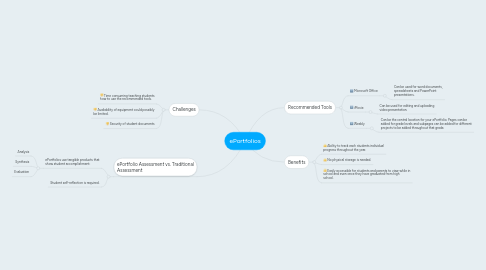
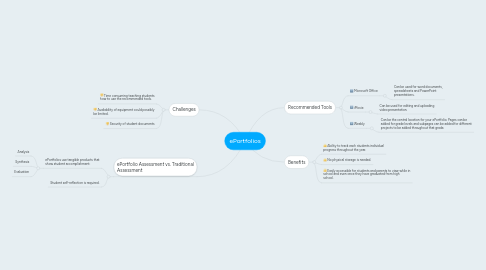
1. Challenges
1.1. Time consuming teaching students how to use the recommended tools.
1.2. Availability of equipment could possibly be limited.
1.3. Security of student documents
2. ePortfolio Assessment vs. Traditional Assessment
2.1. ePortfolios use tangible products that show student accomplishment:
2.1.1. Analysis
2.1.2. Synthesis
2.1.3. Evaluation
2.2. Student self-reflection is required.
3. Recommended Tools
3.1. Microsoft Office
3.1.1. Can be used for word documents, spreadsheets and PowerPoint presentations.
3.2. iMovie
3.2.1. Can be used for editing and uploading video presentation.
3.3. Weebly
3.3.1. Can be the central location for your ePortfolio. Pages can be added for grade levels and subpages can be added for different projects to be added throughout that grade.
