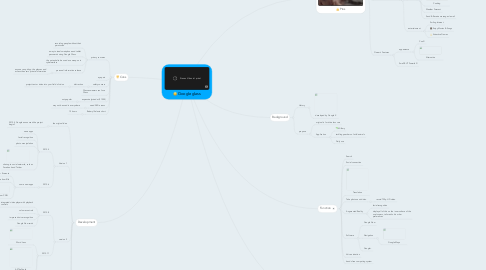
1. Development
1.1. the original idea
1.1.1. 2012.4 Google announced the project begin!!
1.2. Version 1
1.2.1. 2013.4
1.2.1.1. news apps
1.2.1.2. facial recognition
1.2.1.3. photo manipulation
1.2.1.4. sharing to social networks, such as Facebook and Twitter
1.2.2. 2013.6
1.2.2.1. some new apps
1.2.2.1.1. reminders from Evernote
1.2.2.1.2. fashion news from Elle
1.2.2.1.3. news alerts from CNN
1.3. version 2
1.3.1. 2013.8
1.3.1.1. integrated video player with playback controls
1.3.1.2. volume controls
1.3.1.3. improved voice recognition
1.3.1.4. Google Now cards
1.3.2. 2013.11
1.3.2.1. Word Lens
1.3.2.2. AllTheCooks
1.3.2.3. Strava
1.4. appearance
1.4.1. 2011
1.4.1.1. weighed 8 pounds (3,600 g)
1.4.2. now
1.4.2.1. lighter than the average pair of sunglass
1.5. newest style
1.5.1. Livestream
1.5.1.1. Come on! Just watch wherever you are
1.6. Future~
1.6.1. notifications from Android Wear will be sent to Glass
2. Cons
2.1. privacy concerns
2.1.1. recording people without their permission
2.1.2. a way to steal smartphone and tablet passwords using Google Glass
2.1.3. the potential to be used as a weapon in cyberwarfare
2.1.4. personal information release
2.1.4.1. anyone can pick up the glasses and access the users’ private information
2.2. eye pain
2.3. safety concern
2.3.1. distraction
2.3.1.1. project text or video into your field of vision
2.4. Glasses wearers can’t use Glass
2.5. expensive (priced at $1500)
2.5.1. not popular
2.6. need Wi-Fi access
2.6.1. may not be used in everywhere
2.7. Battery life lasts short
2.7.1. 15 hours
3. Background
3.1. History
3.1.1. developed by Google X
3.2. propose
3.2.1. original is for drive less cars
3.2.2. Application
3.2.2.1. Military
3.2.2.2. tackling poachers of wild animals
3.2.2.3. Daily use
4. Function
4.1. Search
4.2. Social connection
4.3. Translation
4.4. Take photos and video
4.4.1. record 720p HD video
4.5. Augmented Reality
4.5.1. facial recognition
4.5.2. display all of this on the inner surface of the user’s specs, tailored to his or her preferences
4.6. Software
4.6.1. Google Now
4.6.2. Navigation
4.6.2.1. Google Maps
4.6.3. Google+
4.7. Voice activation
4.8. hands free computing system
5. Pros
5.1. alter perspective
5.1.1. opening up new dimensions in the visual arts
5.2. updated
5.2.1. weather and traffic
5.3. locate the device
5.3.1. can find it easily
5.4. user-friendly device
5.4.1. voice commands and hand gestures to operate it
5.5. Several apps convenient life
5.5.1. travel
5.5.1.1. GPS
5.5.1.2. Camera & Video
5.5.1.3. Currency Exchange
5.5.2. Daily life
5.5.2.1. Cooking
5.5.2.2. Weather Forecast
5.5.2.3. Send & Receive messages/ email
5.5.3. entertainment
5.5.3.1. Surfing Internet
5.5.3.2. Enjoy Movies & Songs
5.5.3.3. Attractive Games
5.6. Owner's Features
5.6.1. appearance
5.6.1.1. Cool!!
5.6.1.2. Alternative
5.6.2. Small BUT Powerful!!
6. future
6.1. potential industries
6.1.1. medical industry
6.1.1.1. health care provider
6.1.1.1.1. contact pharmacy
6.1.1.1.2. disaster management
6.1.1.1.3. instant documentation
6.1.1.2. a teaching tool during surgery
6.1.1.2.1. connected with students via Google Hang Out
6.1.1.3. Provide remote training and collaboration
6.1.2. airline industry
6.1.3. sports industry
6.2. education
6.2.1. can display information in a smartphone-like hand free format
6.2.2. interacting with the internet
6.2.2.1. natural language voice commands
6.2.3. interactive
6.2.3.1. closer relationship

