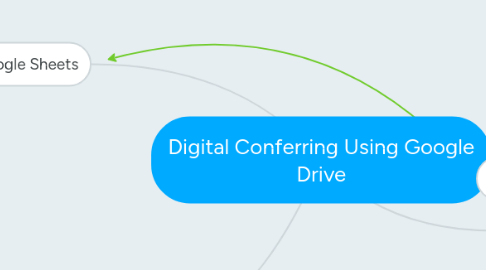
1. Google Sheets
1.1. Color coded (manually)
1.2. Adding Dates Manually
1.3. Goals
1.3.1. Goal: create forms from perfect spreadsheet?
1.3.2. clean spreadsheet
1.3.3. generate reports from spreadsheets
1.3.3.1. What reports?
1.3.4. sort for specific info
1.3.4.1. What info?
1.3.4.2. What groupings?
1.3.5. easy to add to *might mean forms
1.4. Examples
1.4.1. Reading Student Notes
1.4.2. Math
1.5. Challenges
1.5.1. typing in the date and initials - no automatic
1.5.2. working with small groups
1.5.3. starting a template for each class
1.5.4. seeing what came before
1.5.5. making sheets easier to read
1.5.6. filters
1.5.7. scripts
2. Work Groups
2.1. Create Form templates
2.2. Create ideal Sheet templates
2.3. Scripting
2.3.1. Make a Form from a Sheet with script
2.3.2. NOTE: think about how we're trying to share this with all levels of user at the school -- Keep it simple enough, or automated.
3. Steal from Confer
4. Google Forms
4.1. Check the box
4.1.1. teaching points
4.1.2. strengths/weaknesses
4.1.3. habits
4.1.4. skills
4.1.5. behaviors
4.1.6. standards
4.1.7. strategies
4.1.8. names of students
4.1.9. student small groups
4.2. Choose from a list
4.2.1. pre-selected teaching points
4.2.2. teachers
4.2.3. students
4.2.4. skill
4.3. Text Box
4.3.1. type in student names
4.4. Grid
4.4.1. homework good-incomplete
4.5. Multiple Choice
4.5.1. assessments
4.6. Questions
4.6.1. How many forms templates do you need?
4.6.2. What's the right form style for the job?
4.7. Examples
4.7.1. Letter ID (checkboxes)
4.7.2. Concepts about print data
4.7.3. Multiple choice
4.8. IDEAS/Best Practices
4.8.1. One form per unit
4.8.1.1. Title: Unit of Study
4.8.1.2. Levels (i.e. Reading)
4.8.1.3. pre-load the standards from TC
4.8.1.4. add dropdown of teachers multiple choice
4.8.1.5. name of students
4.8.1.6. small group/individual
4.8.1.7. Name of Text
4.8.1.8. Teaching Points
4.8.1.8.1. level 1
4.8.1.8.2. level 2
4.8.1.9. NEED
4.8.1.9.1. sort for 1 kid (use filter
4.8.1.10. Add open Text Paragraph box to add freeform notes
4.8.2. Homework
4.8.2.1. Per kid, by date
4.8.2.2. checkboxes for complete/incomplete/fair-excellent
4.8.3. Tailored feedback
4.8.4. Add sheets to one spreadsheet per content area (i.e. each unit of study within Reading has a Sheet
4.8.5. Add images of
4.8.6. Clusters
4.8.6.1. add classes to sheets
4.8.7. Filter columns to show
