Création d'un blog
by Estelle van
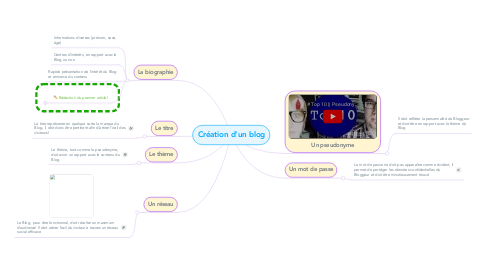
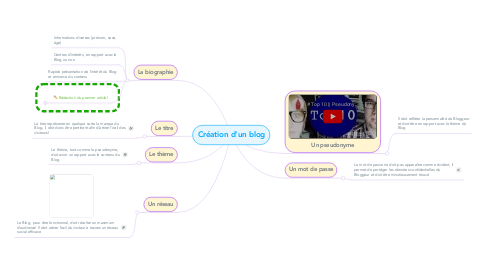
1. Un mot de passe
1.1. Le mot de passe ne doit pas apparaître comme évident, il permet de protéger les données confidentielles du Bloggeur et doit être minutieusement trouvé
2. Un réseau
2.1. Le Blog, pour être fonctionnel, doit récolter un maximum d'audience! Il doit attirer l’œil du visiteur à travers un réseau social efficace
3. Le thème
3.1. Le thème, tout comme le pseudonyme, doit avoir un rapport avec le contenu du Blog
4. Le titre
4.1. Le titre représente en quelque sorte la marque du Blog, il doit donc être pertinent afin d'attirer l'oeil des visiteurs!
5. Un pseudonyme
5.1. Il doit refléter la personnalité du Bloggeur et doit être en rapport avec le thème du Blog
6. La biographie
6.1. Informations diverses (prénom, sexe, âge)
6.2. Centres d'intérêts, en rapport avec le Blog ou non
6.3. Rapide présentation de l'intérêt du Blog et annonce du contenu
6.4. Rédaction du premier article!
6.4.1. Open the Theme menu from the bottom of your map editor to change your map theme
6.4.2. Create a presentation of your mind map by clicking the presentation icon in the bottom left corner of your screen
6.4.2.1. Simply hold down COMMAND i.e. CTRL and Click & Drag to create a slide for one or multiple topics
6.4.2.2. Set transitions for your slides
6.4.2.3. Click "Start Slideshow" to view your presentation
6.4.3. Open the Sharing Settings from the bottom of your map editor to share the map with a friend or publish it to the web
6.4.3.1. You can share your map with anyone via email
6.4.3.2. You can publish your map and enable anyone with an internet access to find it
6.4.3.3. You can embed your map on a blog or website
