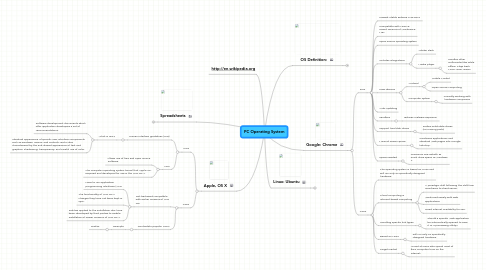
1. Spreadsheets
1.1. Portable
1.1.1. Pros
1.1.1.1. The number of Online spreads sheets are growing .
1.1.1.2. Must have the internet to use.
1.1.1.3. Multiple People can edit.
1.1.1.4. Do not in general depend on a particular operating system
1.1.2. Cons
1.1.2.1. The capabilities of the spreadsheet are quite limited
1.1.2.2. New node
1.1.3. List of online spraedsheets
1.1.3.1. Express
1.1.3.2. Office Web
1.1.3.3. Google Docs
1.1.3.4. Think Free
1.1.3.5. Smartsheet
1.1.3.6. Live Docs
1.1.3.7. Feyasoft
1.1.3.8. ZCubes
1.2. Desktop
1.2.1. Pros
1.2.1.1. You dont need the internet
1.2.1.2. Offer a Variety of File Formats
1.2.2. Cons
1.2.2.1. Can be very costly to own
1.2.2.2. Must be downloaded onto the computer in order to use it
1.2.2.3. Spreadsheet needs to be compatable with operating system
1.2.3. List of Desktop Spreadsheets
1.2.3.1. Excel
1.2.3.2. Word
1.2.3.3. Symphony
1.2.3.4. Works
1.2.3.5. New node
1.2.3.6. New node
2. Apple, OS X
2.1. Pros
2.1.1. Human interface guidelines (HIG)
2.1.1.1. What is HIG?
2.1.1.1.1. Software development documents which offer application developers a set of recommendations.
2.1.1.1.2. Standard appearance of specific user interface components such as windows, menus, and controls, and is also characterized by the anti-aliased appearance of text and graphics, shadowing, transparency, and careful use of color.
2.1.2. XNU
2.1.2.1. Allows use of free and open source software
2.1.2.2. The computer operating system kernel that Apple Inc. acquired and developed for use in the Mac OS X
2.2. Cons
2.2.1. Not backward compatible with earlier versions of Mac OS.
2.2.1.1. Have to run application programming interfaces (APIs
2.2.1.2. The functionality of Mac OS X changes they have not been kept in sync.
2.2.1.3. Patches applied to the installation disc have been developed by third parties to enable installation of newer versions of Mac OS X
2.2.2. Contradicts popular HIG's
2.2.2.1. Example
2.2.2.1.1. Firefox
3. http://en.wikipedia.org
4. Google: Chrome
4.1. Pros
4.1.1. Newest Stable Release 3.30.2010
4.1.2. Compatible with Linux & recent versions of Windows & Mac
4.1.3. Open source operating system
4.1.4. Includes Integrations
4.1.4.1. Adobe Flash
4.1.4.2. Media player
4.1.4.2.1. Handles other multimedia files while offline. Plays back MP3s, view JPEGs.
4.1.5. New devices
4.1.5.1. Android
4.1.5.1.1. Mobile Market
4.1.5.1.2. Open source computing
4.1.5.2. Computer system
4.1.5.2.1. currently working with hardware companies
4.1.6. Auto-updating
4.1.7. Sandbox
4.1.7.1. reduces malware exposure.
4.1.8. Support hard disk drives
4.1.8.1. Prefers solid-state drives (no moving parts)
4.1.9. Minimal screen space
4.1.9.1. Combines applications and standard Web pages into a single tab strip.
4.1.10. Space needed
4.1.10.1. consumes one-sixtieth as much drive space as Windows 7.
4.2. Cons
4.2.1. The operating system is based on Linux and will run only on specifically designed hardware.
4.2.2. Cloud computing is Internet-based computing
4.2.2.1. A paradigm shift following the shift from mainframe to client-server.
4.2.2.2. Works exclusively with web applications
4.2.2.3. Need internet availability for use.
4.2.3. Handling specific link types.
4.2.3.1. Should a specific Web application be automatically opened to view it or a previewing utility?
4.2.4. Based on Linux
4.2.4.1. will run only on specifically designed hardware
4.2.5. Target market
4.2.5.1. Aimed at users who spend most of their computer time on the Internet.
5. Linux: Ubuntu
5.1. Pros
5.1.1. Real time kernal
5.1.1.1. What is kernel?
5.1.1.1.1. The kernel's responsibilities include managing the system's resources (the communication between hardware and software components).
5.1.2. Multimedia oriented
5.1.3. Free and open source software
5.1.3.1. Definition
5.1.3.1.1. Permits users to study, change, and improve the software.
5.1.4. Release 2 new versions a year
5.1.5. Ubuntu allows networking ports to be closed using its firewall, with customized port selection available
5.1.6. Free of charge
5.1.7. Allows a portable installation that can be run on any PC which is capable of booting from a USB drive.
5.2. Cons
5.2.1. Restricted-extras are seperate
5.2.1.1. Examples
5.2.1.1.1. support for MP3 and DVD playback, Microsoft TrueType core fonts, Sun's Java runtime environment, Adobe's Flash Player plugin, many common audio/video codecs,
5.2.2. New Releases
5.2.2.1. software does not receive new features after an initial release
5.2.2.2. A month before release, imports are frozen, and packagers then work to ensure that the frozen features interoperate well together.
6. OS Definition:
6.1. What is an operating system?
6.1.1. Operating systems are the software that makes the hardware usable. (Wekipeia)
6.1.1.1. What is hardware?
6.1.1.1.1. Keyboard
6.1.1.1.2. Monitor
6.1.1.1.3. Mouse
6.1.1.1.4. Printer
6.1.1.1.5. Microphone
6.1.1.1.6. Motherboard
6.1.1.1.7. CPU (Central Processing Unit)
6.1.1.1.8. Power Supply
6.1.1.1.9. Optical Disk Drive
6.1.1.1.10. RAM (Random Access Memory)
6.1.1.1.11. Expansion Card
6.1.1.2. What is software
