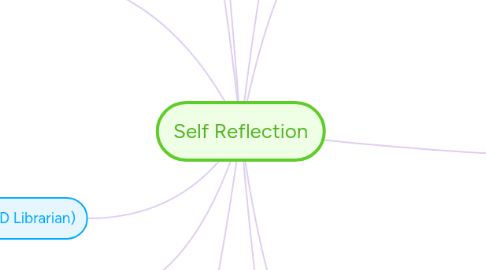
1. Research
1.1. Citing Sources
1.2. Looking things up
1.3. Plagiarism
1.4. APA style
1.4.1. Locating how to use APA
1.5. Research Methods
1.5.1. Info Ohio
1.5.2. EBSCO
1.5.3. Ohio Link
1.6. Research
1.6.1. Where do I begin
1.6.2. Narrowing Topics Down
1.6.3. Using Computers to do research
1.6.4. Good vs Bad Information
1.6.5. Where to find more information that may not be at that location
1.6.5.1. OhioLink
2. Amanda (UD Librarian)
3. Nate Perry (UD Admissions)
4. READING FOR INFORMATION
4.1. Following directions
4.1.1. Printing
4.1.2. How to connect online
4.1.3. Where to go for help
5. Internet
5.1. What is the Internet
5.1.1. IT Crowd
5.1.2. Orange is the new Black
5.2. Safety
5.3. Know what a browser is
5.3.1. Know there is more than one
5.3.2. Know that some work better for somethings then others
5.3.3. Understand Plugins
5.3.4. Spyware/Junk Mail/Viruses
5.3.4.1. Utorrent
5.3.4.2. Streaming
5.3.4.2.1. Side load problems
5.3.4.2.2. pop ups
5.4. Who? What? When? Where? Why?
6. Help
6.1. Mac vs Windows
7. Google Drive
7.1. Collaboration
7.2. Share
7.3. Use
7.4. create
7.5. Email
7.5.1. Being consistant with an address
7.5.2. Attaching a document (resume)
7.5.3. Adding a signature
7.5.4. Responding
7.5.5. Being professional via email
7.6. Google Drive
7.6.1. Make comments on each other's documents
8. Jamie ? (UD - IT)
8.1. Future Plans
8.2. Applications
8.2.1. Office
8.2.1.1. Access/Window
8.3. Connectivity
8.4. Software Installation
8.4.1. Just because its free doesn't mean its good!
9. Kurt (UD - student)
9.1. Student Information
9.1.1. Porches
9.1.2. Registering for classes
9.1.3. Paying for subscriptions - textbooks
9.2. Online Textbooks
10. Laura (UD - Student)
10.1. Isadore
10.1.1. Turnitin.com
10.1.2. Upload
10.1.3. Attach
10.1.4. Calendar
10.1.5. Assignments
10.2. Applications
10.2.1. Word
10.2.2. Excel
10.2.3. Access
10.2.4. Presentations
10.2.4.1. PP
10.2.4.2. Prezi
10.3. Resumes
10.4. How to install/update information
10.5. Mac vs Windows
10.5.1. Pick a profession / school
10.5.1.1. Research type of computer
10.5.1.2. What is needed for that profession

