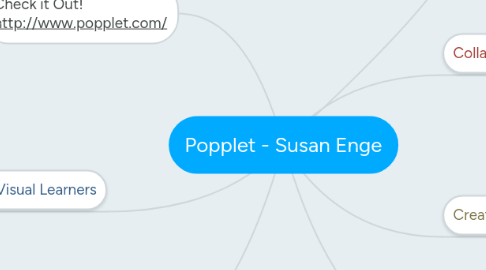
1. Support Visual Learners
1.1. It's so easy to add pictures or simple drawings with the text which makes it easy for EAL students or others who learn visually to understand.
1.1.1. I really like this feature! I think that one of the great benefits of using technology and social media in the classroom is that it allows for students to engage with material in a way that is more interesting, but also more supportive! Those who dislike the use of teachnology like this in the classroom I think need to focus less on the fact that it gives students access to the internet, and more on the fact that it offers teachers resources that are going to make their job of reaching each and every child easier. Now, obviously that is something easier said than done, and there are some cautionary steps that still need to be taken. However, the point is that teachers don't just use technology because it's fun. They use it because it's helpful! - C Natter
1.2. Students could create a Popplet with lots of visuals to illustrate a project or concept.
2. Like MindMeister - Only Different
2.1. Visually looks like a web, the way MindMeister does, but the layout is simpler. The options are simple and straightforward.
3. Check it Out! http://www.popplet.com/
3.1. You can make 5 Popplets for free, or pay $3/month or $30/year for unlimited Popplets.
3.2. There are also classroom subscriptions available for $1-$2 per account/year depending upon how many accounts you purchase.
4. Never heard of this tool - thank you! I was curious to learn more about how sharing maps/collaboratively editing (like this) is done b/c with my classes - it has to be easy! I found this information within the popplet.com blog! http://blog.popplet.com/share-ideas-or-stay-in-control/ I also like the fact that there's an app - looks great:). There are many samples on the web = can anyone find a good example map to use in their work? Dr. Fritz
4.1. I found this link to be very helpful in managing my centers: http://popplet.com/app/#/2122689
4.2. Here's an example of how you might use Popplet to explain a new concept to your students: http://popplet.com/app/#/144204 (S. Enge)
4.3. I found this link using Poplet to explain possible classroom applications http://teachlikeyouneverwenttoschool.files.wordpress.com/2013/06/20130625-223444.jpg The post also suggested using Inspiration-maps which is very similar to Poplet but has a few more options. (V. Ndiaye
5. Collaboration
5.1. A team of teachers could use it to grow and share ideas - even add pictures. I immediately thought of teachers sharing ideas for charts in a particular unit of study.
5.1.1. I love both of these ideas!! I think it would be a great way to work on a collaborative project over several content areas! (H. Escoto)
