Museum Box
by Bryant Wong
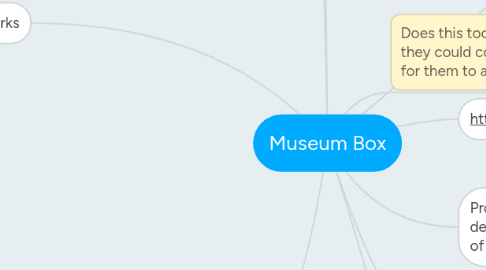
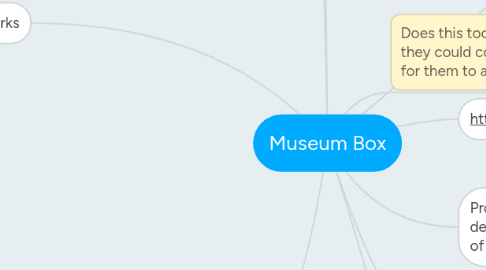
1. This is really cool! I appreciate (and I'm sure students would too) the fact that it isn't just another presentation-creating program. Or, at least, it presents projects in a way that is much more interesting and visually appealing than a traditional Powerpoint. Looking a bit at the website, it seems pretty easy to add video, audio, and other files to the box as well. Is this program free? I didn't see anything about a price on the website, but maybe I missed it. - W. Clagett
1.1. There is a cost to Museum Box. Once you sign up there is a subscription fee. (B. Wong)
2. How it works
2.1. Students receive broad topic
2.1.1. For example: Burma as Colony
2.2. Students find artifact or narrower topic that fits broad topic
2.2.1. For example: Buddhism in Burma before British
2.3. Students describe artifact or topic
2.3.1. For example: Box 1 is Picture of a Buddhist pagoda in Burma with captions describing the picture
2.3.2. For example: Box 2 is Short essay about Buddhism in Burma
2.4. Students continue to fill boxes with narrower topics or artifact that matches broad topic
3. Allows students to formulate higher thinking, especially in applying, analyzing, evaluating, and creativity
3.1. Sharing information found
3.2. Linking different artifacts to topic
3.3. Commenting on other students' work
3.4. Designing a museum gallery of topic
3.5. I think it is cool that they can create a presentation like this. By doing it through this program, the students are really branching out from what is considered to be traditional presentation material, such as power point. But I still like power point, it is user friendly, helpful and too the point. In your opinion, after looking at programs like PREZI and this one, do you think power point is old news and should not be an option for students to create presentations? (A.Zegelin)
3.5.1. I think PowerPoint is still the leader in presentations, and should definitely still be taught in schools. But as the world moves towards more cloud-based programs like PREZI and MuseumBox will become more popular. Also, with the emphasis on technology within school curriculums now, they are great resources to encourage children to be creative when using technology. I wouldn't throw PowerPoint out just yet though! - A. Devereaux
