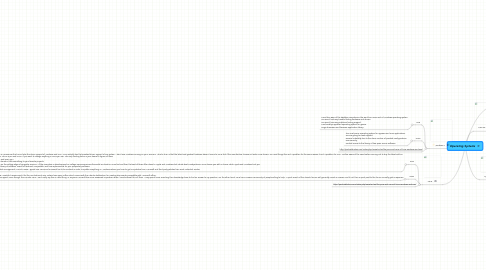
1. Windows 7
1.1. Pros
1.1.1. More then 80% of the desktop computers in the world run some sort of Windows operating system. You won’t have any trouble finding hardware and drivers. You won’t have any problems finding support. Most widely supported operating system for games. Large shareware and freeware application library.
1.2. Cons
1.2.1. The most prone operating system for spyware and virus applications. You are going to need support. General instability due to the shear number of possible configurations. Poor security. Limited access to the library of free open source software.
1.3. http://packratstudios.com/index.php/2008/04/06/the-pros-and-cons-of-linux-windows-and-osx/
2. Linux
2.1. Pros
2.1.1. Runs on just about any hardware. It is a misnomer that Linux lacks the driver support of Windows and OSX. Linux actually has the broadest driver support of any system. I don’t see Windows running on your TomTom. What is true, is that the latest and greatest hardware doesn’t come to Linux first if the manufacture choose not write Linux drivers. For most things this isn’t a problem for the same reason it isn’t a problem for OSX. Just be aware of the issue before running out to buy the latest add on. More options than any other system. This is a pro and a con. If you want to change anything in Linux you can. The only limiting factor is your desire to figure out how. Way more secure than Windows XP and even OSX. Everything is free. Although please donate a little something to your favorite projects. If you choose to, you can always be on the cutting edge of computer science. All the new ideas in development on college campuses across the world are tried on Linux first and then the best of those filter down to Apple and Windows but, what’s best is subjective so Linux leaves you with a choice, while Apple and Windows limit you. Full access to the free open source library of software. Great full featured, compatible, and free replacements for your proprietary software. Linux management, for example patch management, is much easier. Typical one command or wizard has to be invoked in order to update everything vs. Windows where you have to get OS patches from Microsoft and third party patches from each individual vendor.
2.2. Cons
2.2.1. Limited support for proprietary applications. Although you can use Microsoft Office for Windows on Linux by using an open source version of the Windows application programing interface called WINE, I wouldn’t recommend it for the non-technical user. Instead use Open Office, which comes with the Ubuntu distribution, for creating documents compatible with Microsoft Office. Limited vendor support. This is getting better. Dell now offers systems with Ubuntu pre-installed and those sub $300 Walmart PC’s that they couldn’t keep in the stores were from Everex. As for software support, even though this is under cons, I can’t really say this is a bad thing. In 20 years Microsoft has never answered a question when I have bothered to call them. I may spend hours searching their knowledge base to find an answer to my question. On the other hand, Linux has a massive community of people willing to help. A quick search of the Ubuntu forums will generally reveal an answer, and if not, then a quick post to the forum normally gets a response.
2.3. http://packratstudios.com/index.php/2008/04/06/the-pros-and-cons-of-linux-windows-and-osx/
3. Mac OS x
3.1. Pros
3.1.1. subtle change in its appearance, Some people don't seem to like the new look but I think it makes my display brighter and clearer. I also like the Dock's new three-dimensional, transparent look. It makes the Dock less obtrusive. Increased speed.
3.2. Cons
3.2.1. this cat has had some mean bugs that have affected a significant number of users. iDisk syncing is out of sync on some computers with Leopard. People have found their mounted iDisks grow to ridiculously large sizes while eating up their hard drive space. System freezing sometimes occurs when USB devices are hot-plugged into the computer.
3.3. http://homepage.mac.com/cjrtools/ebooks/articles/leopard-pros-cons.html
4. Apple OS x
4.1. Pros
4.1.1. Easier to use for the non technical. Content creation is its strength. More secure than Windows due to its UNIX base More stable than Windows due to Apple’s tighter control over the configuration options and its UNIX base. Almost no spyware or virus applications. More powerful than Windows due to its UNIX base. You have almost complete access to the enormous library of free open source applications.
4.2. Cons
4.2.1. More expensive upfront than other choices. Some would say this is offset by less maintenance required over the life of the system. Less support. You have to goto Apple for all your hardware problems. Less hardware choices than Windows. For your average user this isn’t much of a problem. All the common hardware types will work. More complex than Windows due to its UNIX base. This really isn’t a major con because OSX does a great job of hiding this complexity from the end user
