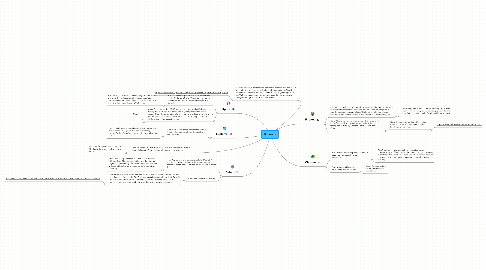
1. Cons: Its massive market share means web developers have to take compatibility with IE into account when creating any website.
1.1. Cons:Internet Explorer was counted as fifth, due to it's utterly terrible score on that test.
2. Opera
2.1. Pros: Widely cross-platform - it even has versions for the Nintendo DS and Wii games consoles. Two unique features are mouse gestures and voice control.
2.1.1. Pros: Gives you tools to do a wide range of tasks besides browsing. This includes: email, managing contacts, chatting on Internet Relay Chat (IRC) clients, downloading files via BitTorrent, and reading Web feeds.
2.2. Cons: The latest version, 10.10, was released after we had finished testing, but is notable as it has several major improvements. These include Opera Unite, a platform for developers to include programs within the browser such as a web server, file and photo sharing, chat room hosting, and even media streaming.
2.2.1. Cons:
3. Safari
3.1. Pros: Apple’s own browser is available for Mac OS X and for Windows, powered by the speedy WebKit engine and with mobile versions for the iPhone and iPod Touch.
3.1.1. Pros: Safari incorporates the look and feel of Mac OS X with the Cover Flow feature that lets you flip through pages of your browsing history and bookmarks and also includes tabbed browsing, page previews and private browsing.
3.2. Cons: Has very low marketship
3.2.1. Cons: One of the drawbacks of Safari has been the perceived "over-smoothing" or softening of fonts on the PC. While this hasn't been completely fixed, Apple's Safari 3.1 allows Web sites to specify fonts outside the seven Web-safe font families; these new fonts can be downloaded by the browser as needed.
3.2.1.1. http://www.computerworld.com/s/article/9069838/First_Look_Safari_3.1_adds_speed_and_HTML_5_features
4. Explorer
4.1. Pros: With the Microsoft behemoth behind it, Internet Explorer is probably the baseline for web browsing.
4.1.1. Pros: The browser from Redmond finished last no less than fourteen times (more than half of the tests). Internet Explorer's performance here is nothing less than sad.
5. Define Browser: A browser is an application program that provides a way to look at and interact with all the information on the World Wide Web. The word "browser" seems to have originated prior to the Web as a generic term for user interfaces that let you browse (navigate through and read) text files online.
5.1. http://searchwindevelopment.techtarget.com/sDefinition/0,,sid8_gci211708,00.html
6. Firefox
6.1. Pros: Offers a high level of customisability due to third-party support for its extensible architecture, which lets you install add-on programs to give the browser extra capabilities. This helps keep Firefox relatively lean, but allows individual users to add specific features that they like.
6.1.1. Pros: is improved speed, a private browsing mode, even more security than in previous versions, open audio and video formats, and a bunch of additional improvements.
6.2. Cons: Mozilla claims Firefox 3.5 is more than twice as fast as Firefox 3, and 10 times as fast as Firefox 2, but our testing shows it still lags behind Chrome, Safari and Opera.
6.2.1. Cons: Firefox does horrible with javascript it seems. 2 sites to note that wont work: Facebook, Google Reader.
6.2.1.1. https://support.mozilla.com/en-US/forum/1/429871
7. Chrome
7.1. Pros: Google has also opened Chrome to developers to create third-party extensions.
7.1.1. Pros:A notable feature is its stability – each tab works independently, so if one crashes, the others don’t go down with it. Another is the Omnibox – Chrome’s address bar that doubles as a search box. It also has an “incognito” mode for private browsing.
7.2. Cons: Chrome still doesn’t have a print preview feature
7.2.1. Cons: Ranks as distant second behind IE for marketshare
