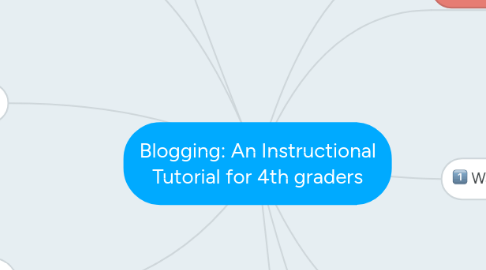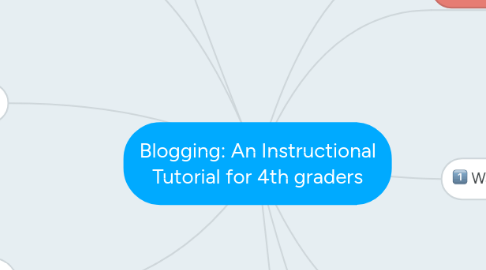Blogging: An Instructional Tutorial for 4th graders
by Sarwat Husain
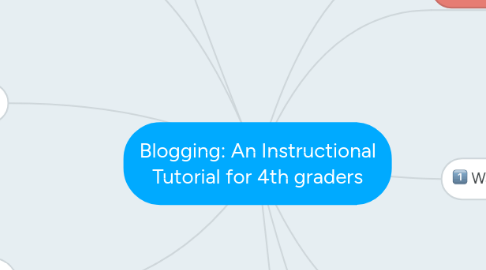
1. Value to the students
1.1. Learning is Interactive
1.2. Advancing kid friendly technology
1.3. Building an online community
1.4. Teaches students digital citizenship
1.5. A forum for self expression
1.6. Helping students become better writers
2. Encouraging Reading and Writing Conventions for the students
2.1. Editing and proofreading
2.2. Developing an online personality
2.3. Making the writing interesting
3. Gamification
3.1. Create a fictitious blog for critical review
3.1.1. Writing style
3.1.2. Page layout and design
3.1.3. Online personality
3.1.4. Is it interesting to the reader?
4. Value to the Teachers
4.1. Teacher' timely input
4.2. Students writing is accessible to teachers, parents and peers
5. Learning outcome Content- Blog Journalling Rubric for the teacher http://edorigami.wikispaces.com/file/view/blogging+rubric.pdf
5.1. Timeliness and Frequency of posts and comments
5.2. Writing skills measured by the use of correct grammar, punctuation and insightful commentary
5.2.1. \
5.3. Length of blog - structure and language style (informal).
5.4. Overall structure of blog including use of images, links and rother resources
5.5. Student shows in-depth understanding of process, and topic/ class discussion and a connection to their own area of interest
5.6. How well the personality of the student emerges from the blog
5.7. blog page design,appearance and the use of colors and functionality
5.8. Understanding the concept of "relevance and "current"in blog posting
6. Hosted on Edublogs.com and You tube
7. Warm Up to writing conventions
7.1. Brainstroming an idea
7.2. Researching an Idea
7.3. Exploring Personal Interests
7.4. Archiving Images for later use in blog posts
8. Web Layout and Design
8.1. Understanding the digital environment
8.2. Understanding transient vs. permanent information (blogging being analogous to a calendar)
8.3. Using appropriate colors, captions and page layout as an expression
8.4. Overall appearance of the blog
9. Posting a blog
9.1. Sharing comments
9.2. Crirical thinking skills
9.3. Sharing blog posts
9.4. Organizing thoughts and opinions
9.5. Appropriate use of images and animation
10. Teaching Tool
10.1. Screen Capture