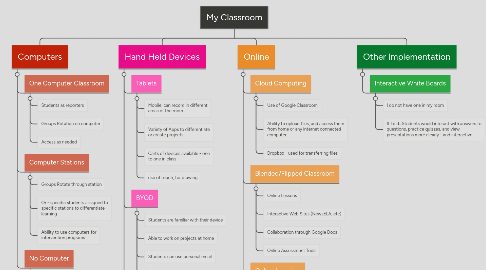
1. Hand Held Devices
1.1. Tablets
1.1.1. Mobile, can record in different areas of the room
1.1.2. Variety of Apps to differentiate or create projects
1.1.3. Carts of devices available - one to one in class
1.1.4. use of touch, for drawing
1.2. BYOD
1.2.1. Students are familiar with their device
1.2.2. Able to work on projects at home
1.2.3. Students can use personal email
1.2.4. Accessible anytime
1.2.5. Take pictures of homework assignments
1.3. One to One Devices
1.3.1. Ability to work for longer periods of time on a project
1.3.2. Daily computing
1.3.3. Use of Cloud Computing
1.3.4. Ability to customize and personalize their device, giving "ownership"
2. Other Implementation
2.1. Interactive White Boards
2.1.1. I do not have one in my room
2.1.2. If I did...Students would interact with answers to questions, practice quizzes, and view presentations more clearly - and interactive
3. Computers
3.1. One Computer Classroom
3.1.1. Students as reporters
3.1.2. Groups Rotation on computer
3.1.3. Access as needed
3.2. Computer Stations
3.2.1. Groups Rotate through station
3.2.2. Or - specific students assigned to specific stations to differentiate learning
3.2.3. Ability to use computers for intervention programs
3.3. No Computer
3.3.1. More Writing/Reading in Class
3.3.2. Teacher Directed Instruction
3.3.3. Library Research
3.3.4. Hands On Activities
4. Online
4.1. Cloud Computing
4.1.1. Use of Google Classroom
4.1.2. Ability to upload files, and access them from home or any internet connected computer
4.1.3. Dropbox - used for transferring files
4.2. Blended/Flipped Classroom
4.2.1. Online Lessons
4.2.2. Interactive Web Sites (NewsELA, etc)
4.2.3. Collaboration through Google Docs
4.2.4. Online Assessment Tools
4.3. Online Learning
4.3.1. Use of online tools, bookmarking sites, google docs, everfi curriculum for digital literacy
4.3.2. Intervention Programs
4.3.3. Motivation through gaming
