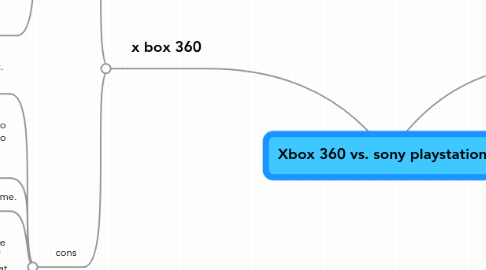
1. x box 360
1.1. pro
1.1.1. The Xbox 360 was released before the PS3. This means you have a better selection of new games and accessories than you do for the PS3.
1.1.2. The Xbox 360 is cheaper than the PS3. The machine generally sells for $299 while the PS3 sells for $499.
1.1.3. You can buy wireless controllers for this machine as well. This makes game play so much easier. The receivers run at around $20 and will work up to four headsets and four wireless controllers at the same time. The headsets run about $60 and have a battery power that will run up to eight hours. The wireless controllers run about $50 and have a battery life of about 40 hours.
1.1.4. Many people will agree that the graphics on the Xbox 360 is great. Are they better than the graphics on the newer Playstation (the PS3)? That question is debatable. Most people will say that the PS3 is better. Yet, most will still agree that it has better graphics that the popular Nintendo Wii.
1.1.5. The Xbox 360 has a graphics chip like none other. It boots some of the most beautiful games on the market, including Call of Duty 4, Mass Effect, Gears of War, and Burnout Paradise. It also runs a processor that makes most PCs look like nothing but a big metal box. This system has some of the fastest loading times among games, and it can project the most jaw-dropping and stunning games ever created by man without skipping a beat. You won't find cheap graphics or slow, choppy loads here.
1.1.5.1. link
1.1.5.1.1. http://www.associatedcontent.com/article/1253622/pros_and_cons_xbox_360.html?cat=46
1.2. cons
1.2.1. If you buy the extra HD-DVD drive for the X-Box 360 you can watch DVD movies on it. It usually runs at around $199.
1.2.2. The Xbox 360's power source is ugly and heavy. It doesn't really go with the sleek look of the machine. You also have to be careful where you place it. You don't want to sit it close to other objects because it can overheat and become a fire hazard.
1.2.3. The console is quite loud when it is turned on, so if you're watching a DVD, you might hear a whirling sound throughout the film. The easy solution may just be to pump up the volume.
1.2.4. The power supply is almost the size of a brick, so while the console may look sleek and stylish, you will need to find a nice hiding place for its ugly appendage. Furthermore, the "brick" shouldn't be stuffed into a tight space or else it could overheat.
1.2.5. link
1.2.5.1. http://ezinearticles.com/?Pros-and-Cons-to-Consider-Before-Buying-an-Xbox-360&id=837218
1.2.6. Online Fees
1.2.6.1. link
1.2.6.1.1. http://www.associatedcontent.com/article/1253622/pros_and_cons_xbox_360_pg2.html?cat=46
1.2.6.2. It can cost close to $40 a year to be able to play games online with the Xbox 360. Whether or not it's worth it is up to you, but for many people, this is going to be a major turn off. The system does come with free Silver membership, but there are very limited things you can do with it. You can't play games or download demos with only silver. You can pay $8 a month, $15 for 3 months, or $40 for a year.
1.2.6.3. Hardware You Have To Buy If you buy the cheapest model 360, the Arcade bundle, then it comes with a memory card that will most likely last you about a month at the most, assuming you don't download anything from the Xbox Live Marketplace. You will eventually have to buy a $50 20GB hard drive ($100 if you get a 120GB) to save games, demos, and downloads. You will also have to buy a wireless adaptor for $100 if you don't have a way to connect your 360
2. sonyplaystation3
2.1. pros
2.1.1. Blue-Ray Disk- 52 gig of space to use.
2.1.1.1. $1000 value, now yours for only $600
2.1.1.1.1. New node
2.1.1.2. Screen size: 480i, 480p, 720p, 1080i, 1080p HDMI**: HDMI + Bravia Sync Analog: AV MULTI OUT x 1 Digital audio: DIGITAL OUT (OPTICAL) x 1 Blu-ray/DVD/CD DRIVE "read only"
2.1.1.3. Cell Broadband Engine advanced microprocessor
2.1.1.4. download hundreds of other games, movies and TV series.
2.1.1.5. 27,400 songs for you to rock out to
2.1.1.5.1. More than 19,000 photos capturing your most cherished memories
2.1.2. Energy saver. The PS3 slim because of its smaller and lighter built thus making less power usage. Its new cell which is smaller is colder making it more power efficient consuming 34% less power than its previous models. Much more it runs quieter and has an automatic standby functionality found on the front compartment of the unit.
2.1.3. New Look. This is what perhaps sets the newest PS3 higher because of its compact look. This is 33% smaller with a 290 x 65 x 290 mm dimensions and 36% lighter weighing only 3.2kg compared to its predecessor thus making this slimmer and lighter. There is also a change in the official all caps PLAYSTATION 3 name to PlayStation 3. It is also furnished in an all black and is more compact compared to the fat PS3 making the new frame truly a stand out.
2.2. cons
2.2.1. No Linux operating system
2.2.2. No backward compatibility. If you are hooked up with your PS2 games don’t expect that this can also be carried out in PS3 slim. It would be better to stick with your current model than to buy a whole new game set for this. Much more it has no IR port and former extras like built-in memory card and even extra USB ports.There are a lot of specifications and features that you must weigh the odds before purchasing this newest PlayStation 3. Make sure to contemplate much as to which one would you go and which features you would go and prefer.
2.2.3. Similar features. If you are hoping for new features with this newest released model, then you are definitely wrong. It still is containing the same like Wi-Fi connection, Profile 2.0 Blu-ray player with BD-Live capabilities, supports MPEG video and even JPEG images and image viewing
2.2.4. Only some XMB™ features can be used during game-play.
2.2.5. HDMI output for 1080p resolution (cable sold separately)
2.3. link
2.3.1. http://us.playstation.com/ps3/features/index.htm
