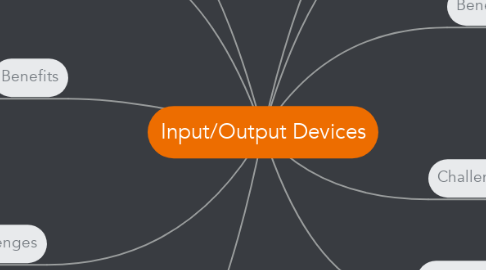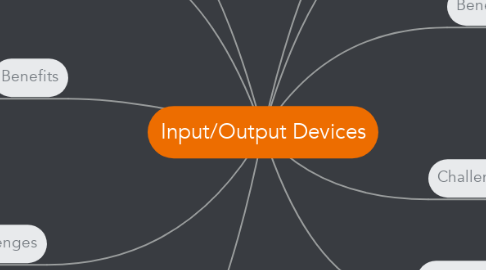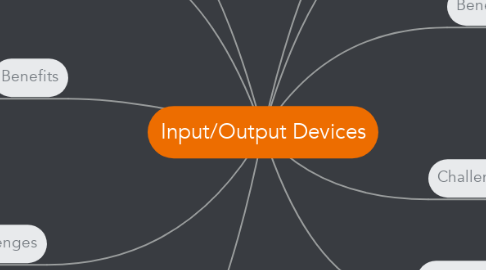Input/Output Devices
by Elie Fernandez
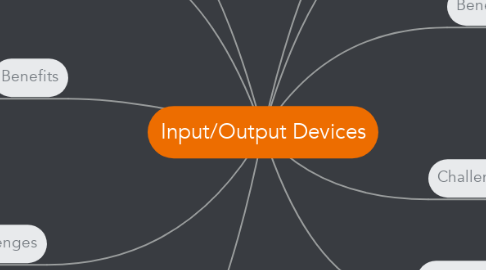
1. Input
2. Pointing Devices
3. Benefits
3.1. Allows to make selections and move around on a computer screen
3.2. Various pointing devices, some may include a trackball, one or two buttons to assign a specific function
3.3. These devices are available to be used via wireless
4. Challenges
4.1. Depending on which device, not knowing how it works, the trackball device versus the button device are different in use
4.2. The size of the mouse can vary, from small to large, the comfort ability of the use of the mouse or the use of the touch pad
5. Application to Learning
5.1. Once students learn the use of the different pointing devices, it will enhance the time the student spends working on a project/homework. The use of these devices is best used for time efficiency and accessibility to move around faster
6. Output
7. Printers
8. Benefits
8.1. Can print in various modes, from draft to normal to normal to high quality
8.2. Produce output on transparencies to be used with overhead projector
8.3. Select specialty output you can print custom stickers, labels, digital photos
9. Challenges
9.1. The cost to replace toner or ink cartridges
9.2. If the printer is mal-functioning, it will take classroom time away from students
10. Application to Learning
10.1. Students learn all of the different output options while using printers. This will enhance any student's work, projects