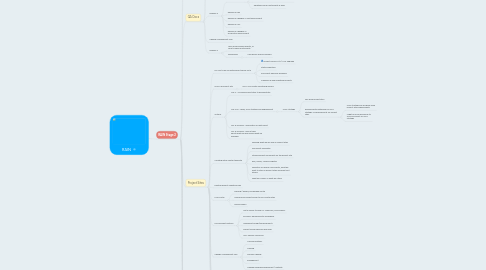
1. RAIN Stage 2
1.1. Project Management
1.1.1. Project Plan
1.1.1.1. Product Breakdown Structure
1.1.1.2. Product Flow Diagram
1.1.1.3. Schedule
1.1.1.4. Budget
1.1.1.5. Stage Plan
1.1.2. Business Case
1.1.3. Change Management Strategy
1.1.4. Registers
1.1.4.1. Risk Register
1.1.4.2. Issues Register
1.2. Sharepoint
1.2.1. Defect Register - one exists but needs to be more proactively managed / used
1.2.1.1. Sharepoint?
1.2.2. Enhancement & Feedback Mechanism
1.2.3. New Version of Share Point - upgrade from RTM version
1.2.4. Generic site testing and deployment strategy???
1.3. QA Docs
1.3.1. Release 2 Finalisation
1.3.2. Release 3 Requirements Doc
1.3.3. Release 3
1.3.3.1. Requirements Doc
1.3.3.1.1. Topic categories
1.3.3.1.2. Any outstanding issues / bugs from release 2
1.3.3.1.3. Additional core functionality & fixes
1.3.3.2. Release 3 Plan
1.3.3.3. Release 3 Changes in Test Environment
1.3.3.4. Release 3 UAT
1.3.3.5. Release 3 Changes in Production Environment
1.3.4. Change Management Plan
1.3.5. Release 4
1.3.5.1. User driven enhancements, ie. Nice to have functionality
1.3.5.2. Simplifying
1.3.5.2.1. User driven lessons learned
1.4. Project Sites
1.4.1. For Mel to go live with project server 2013
1.4.1.1. Project Server 2013 / UMT upgrade
1.4.1.2. Status reporting
1.4.1.3. Document approval workflow
1.4.1.4. Cleaning up and migrating projects
1.4.2. Mock-up project site
1.4.2.1. Mel C can create something quickly
1.4.3. Actions
1.4.3.1. Mel C - mockup project sites to demonstrate
1.4.3.2. Mel C+B - ideas, PMO strategy and engagement
1.4.3.2.1. PMO Strategy
1.4.3.3. Tim & Amanda - information on data facet
1.4.3.4. Tim & Amanda - have a think about what BA resourcing might be available
1.4.4. Creating initial master template
1.4.4.1. Defining what we will see on project sites
1.4.4.2. Document Templates
1.4.4.3. Storing project documents on the project site
1.4.4.4. Risk, Issues, Lessons register
1.4.4.5. Definition of "global" documents, what we want to store in project sites and what isn't stored
1.4.4.6. What we "index" vs what we "store
1.4.5. Existing project migration plan
1.4.6. PMO Portal
1.4.6.1. Training / guides, knowledge centre
1.4.6.2. Linking from project server to PMO portal sites
1.4.6.3. Online video's
1.4.7. Procurement Options
1.4.7.1. Get a vendor to help us... speed up, concurrency
1.4.7.2. BA work? Requirements Workshops
1.4.7.3. Sharepoint Design/Development?
1.4.7.4. Project Server specific resource?
1.4.7.5. UMT specific resource?
1.4.8. Change Management Plan
1.4.8.1. Communications
1.4.8.2. Training
1.4.8.3. Process Change
1.4.8.4. Engagement
1.4.8.5. Change readiness assessment / maturity
1.4.9. Project Site Requirements
1.4.9.1. Stakeholder Groups
1.4.10. Project Sites Plan
1.4.11. Document Migration Strategy
1.4.12. Test Environment
1.4.13. Pilot / POC?
1.4.14. Production Migration
1.5. Department Sites
1.6. Plan Digitisation
1.6.1. Managing autocad drawings?
1.6.1.1. Steve might be happy, but others are not
1.7. Next Stage Plan
1.8. Technical Standards
1.9. Drawings
1.10. O&M Manuals
1.11. My Sites
1.11.1. cross over with intranet redevelopment
1.11.2. Replace M:
1.11.3. Personal sites
