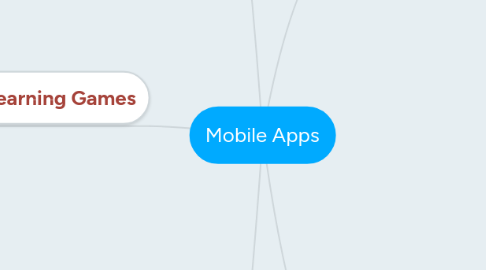
1. Productivity
1.1. TeacherKit
1.1.1. TeacherKit help teachers to organize classes and students. Teachers can use TeacherKit to create seating charts, keep up with attendance, record behavior and so much more. The Best thing about TeacherKit is that it is a Free App. TeacherKit can be download from the App Store and Play Store.
1.2. ClassDoJo
1.2.1. Class DoJo is an App that teachers can use to manage students' behavior and keep up with attendance. ClassDoJo also allow teachers to share students' behavior with their parents. ClassDoJo even notify teachers when the parents have seen the behavior message. ClassDojo is an app that can be download from the App Store and it is a free app. ClassDojo can also be used by creating an account online.
1.3. StickPick
1.3.1. Stick is an app that allows teachers to pick a student a random. Teachers can even assign students to a Blooms level. Once teachers assign students to a Bloom's level when that students is picked it will provide suggest start questions bases on that Bloom's level. StickPick can only be download from the App Store. StickPick used to be a Free app but now it cost $2.99.
1.4. Sticky
1.4.1. Sticky notes for the iPad. the free version comes with a notebook for the user to place sticky notes on. these can be used as reminders, or encouragement. It works well for to do lists and planning. Teachers can ust this app to plan a lesson and make a list of materials needed, or to take notes for student observations. The notes can be color coded.
1.5. Adobe Reader
1.5.1. Tool for viewing and interacting with PDF files in a mobile format
1.6. Cam Scanner
1.6.1. This app is used for scanning documents, photos, and other objects to store and use in other documents or for display purposes.
2. Social
2.1. Facebook
2.1.1. Facebook is an app that both teachers and students can use to communicate with each other and other people. Teachers can use Facebook to communicate with parents and inform them of what is going on in the classroom. Teachers can also post pictures of different activities that they are doing in class. If students are working on a group project they can use Facebook to communicate with each other outside of school. Facebook is a free app that can be download from the App Store and Play Store. Facebook also can used from any desktop or laptop.
2.2. Twitter
2.2.1. Twitter is an app that teacher can use to communicate with parents and other teachers. Students can also use Twitter to communicate with each other. Twitter is an app that can be download from the App Store and Play Store. Twitter can also be used from any desktop or laptop.
2.3. BuzzMob
2.3.1. BuzzMob is an app that parents, teachers, and students all can use to stay connected with each other. BuzzMob is an an app that teachers can use to keep parents inform of what is going in the school. BuzzMob is not a free app it has to be paid for. It cost $95 for classroom membership, and $595 for a school membership.
2.4. Learnist
2.4.1. The Learnist website is robust, relatively straightforward (there’s some new vocabulary you’ll need to ‘learn’), and it’s downright informative.
2.5. Edmodo
2.5.1. Edmodo, where over 45 million teachers, students, and parents are connecting to collaborate on assignments, discover new resources, and more!
2.6. Remind
2.6.1. Remind is a free app that teacher can use to send messages to both student and parents. Remind is a free app that can be download from both the App Store and Play store. Remind is a free and easy way to keep both parents and students updated on what upcoming events and projects.
3. Creativity
3.1. iMovie
3.1.1. iMovie is an Apple app that is available for iPad, iPhone and Mac. It can be used to by students to create either short (trailers) or regular movies using pictures and video stored in the device. Teachers can use it to create video lessons for their students. There are several templates for the videos with different themes that students can just plug their information and pictures or videos into when creating.
3.2. Educreation
3.3. Idea Sketch
3.3.1. Idea Sketch lets you easily draw a diagram - mind map, concept map, or flow chart - and convert it to a text outline, and vice versa. You can use Idea Sketch for anything, such as brainstorming new ideas, illustrating concepts, making lists and outlines, planning presentations, creating organizational charts, and more!
3.4. I tell a story
3.4.1. “i Tell a Story” allows children to narrate and record their stories. As a complete audio recording and editing tool, there are countless other uses, such as having adults record stories and messages for the little ones in their lives to listen to. Add funny sounds and music if you want, plus a picture,
3.5. Show Me
3.5.1. ShowMe allows you to record voice-over whiteboard tutorials and share them online
3.6. GarageBand
3.6.1. GarageBand is an app for Ipad of mac. GarageBand is a free app and most of time it comes already download to the Ipad. GarageBand is an app that allows students to make their own music. Students can use GarageBand to create their own podcast.
4. Learning Games
4.1. Splash Math
4.1.1. Splash Math is an iPad math tutor game. It is a graded app and each grade level is purchased separately. It is available for free but limits play to 10 minutes a day. I choose the concept I want the student to work on and the student plays a game that gets progressively harder as the student answers correctly. The game has a lot of concepts to choose from.
4.2. Stack the States
4.2.1. Learning about States and Capitols in a fun way. students play several games that focus on the states of the USA. from firing states together with their neighbors to matching the states and capitols this game is fun and educational. By completing the main task, a quiz game about the states students earn states on a US map. Great for fifth grade but students of all ages can play.
4.3. Life Stages
4.3.1. A game that reviews life cycles. Students choose a life cycle and place the stages in order. It costs $2.99 but students can review on their own in this format.
4.4. Kids ABC lite
4.4.1. Tool for teaching toddlers and babies how to read and write
4.5. Alien Assignment
4.5.1. : Alien Assignment provides a lot of chances for adults and children to play together. When children show-off their photos or hand the phone to their grown-ups, adults can use that moment as a chance to talk about what their children took photographs of, and why. You may be surprised by some of the creative answers!
4.6. Education Galaxy
4.6.1. Education Galaxy is an Ipad/Ipod app that students can download or play on the computer. Education Galaxy can be used to give students practice with math, reading, language arts, and science skills. Education Galaxy can be download for free to and Ipad or Ipod but the teacher must put pay a monthly fee of $4.99. Teachers can decided to go with the free account but the are going to be limited to how many of their students can use it. Education Galaxy sends reports to teachers of how their students are doing. Teacher can also use Education Galaxy to create custom worksheets and custom lessons for students. Education Galaxy is fully aligned to Common Core Standards.
5. Reading
5.1. Reading Rainbow
5.1.1. Reading Rainbow is a library app that has leveled interactive books for students. Most of the books are familiar to the students. In the free version students can choose up to 3 books. the paid version which has unlimited books has a rather high monthly subscription fee. Books are listed by subject and grade level and the students travel around lands to find books that interest them. Books can be read by the students or they can listen to Lavar Burton read just like on the TV show. I wish I could afford the subscription, $49.99 per year, $29.99 for 6 months or $9.99 per month.
5.2. FarFaria
5.2.1. A library of books for students. The app can be set to read the books to the students while highlighting the words as they are read or students can read the books themselves. This app will suggest books based on what the student has read and the preferred reading level. The free version limits the number of books an individual may read A subscription is $39.99 a year or $4.99 a month.
5.3. Nook for iPad
5.3.1. A free app to read nook books. Books can be purchased from Barnes and Noble online. These can be any kind of books,(Textbooks, novels, reference books.)
5.4. Amazon Kindle App
5.4.1. A free app to read books purchased from Amazon. Any books that Amazon sells can be read this way.
5.5. Stence Builder
5.5.1. SentenceBuilder™ is designed to help elementary aged children learn how to build grammatically correct sentences. Explicit attention is paid to the connector words that make up over 80% of the english language. Sentence Builder offers a rich and fun environment for improving the grammar of all children.
5.6. Reading Comprehension Grades 2-3
5.6.1. Help children master reading comprehension skills while building confidence and inspiring achievement!
