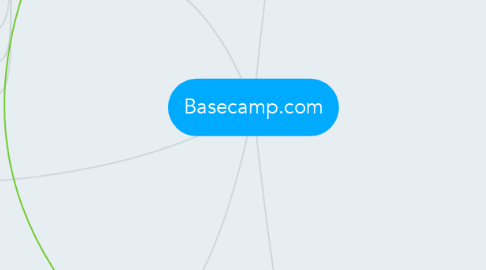
1. Super Admin
1.1. Order Management
1.1.1. Order History
1.1.2. Order Cancelled
1.2. Deciding Packages
1.2.1. Free Trial
1.2.2. Monthly Package
1.2.3. Yearly Package
1.3. Content Management Systems
1.3.1. Blog
1.3.2. Scheduling online classes
1.3.3. Providing online videos
1.4. User management
1.4.1. No of users created account
1.4.2. cancelled account
1.4.3. membership plans
1.4.4. Active users
1.4.5. Non active users
1.5. Multilingual
1.6. Home Page management
1.6.1. support
1.6.1.1. Help page
1.6.2. Example project
1.6.3. 3rd party add ons
2. Account owner
2.1. Project
2.1.1. Add a project
2.1.1.1. Active
2.1.1.2. Onhold
2.1.1.3. Archive
2.1.2. delete a project
2.1.3. Create a template
2.1.3.1. New template
2.1.3.2. From existing
2.2. Calendar
2.2.1. Add event
2.2.2. delete event
2.2.3. choose colors
2.2.4. Calendar settings
2.2.5. subsciption to ical
2.3. User Management
2.3.1. Update Personal info
2.3.2. Settings
2.3.3. account
2.3.3.1. Transfer account
2.3.3.2. Billing liaisons
2.3.3.3. Export data
2.3.3.4. Cancel account
2.3.4. add a user
2.3.5. Delete a user
2.4. Everything
2.4.1. Reviewing
2.4.2. Browsing
2.4.3. Read Emails
2.4.4. See Deleted items
2.5. Progress
2.5.1. Timeline
3. Client
3.1. Access to only one project
3.2. If given priviliege
3.2.1. Can create project
3.2.2. Add a member to the project
4. Payment Gateway
4.1. Credit Card
4.2. Cheque
5. Admin
5.1. Superpowers
5.2. Create Projects
5.3. Delete project items
5.4. Remove users
5.5. Billing liasions
5.6. Add a to do list
5.6.1. assigning to users
