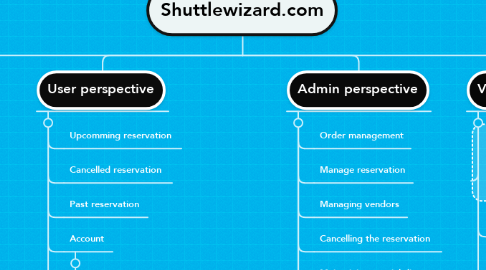
1. User perspective
1.1. Upcomming reservation
1.2. Cancelled reservation
1.3. Past reservation
1.4. Account
1.4.1. Name
1.4.2. Email
1.4.3. Phone no.
1.4.4. Password
1.5. Sign out
1.6. Book reservation
1.6.1. Step 1
1.6.1.1. Selecting the service type
1.6.1.2. Selecting the vehicle preference
1.6.1.3. Service area location
1.6.1.4. Date of service
1.6.1.5. No. of passengers
1.6.2. Step 2
1.6.2.1. Transportation shedule
1.6.2.1.1. Pick up or drop Address
1.6.2.1.2. Pick up or drop Zip Code
1.6.3. Step 3
1.6.3.1. Name
1.6.3.2. Email address
2. Admin perspective
2.1. Order management
2.2. Manage reservation
2.3. Managing vendors
2.4. Cancelling the reservation
2.5. Maintaining special discount
2.6. Maintaining the packages
2.6.1. Create
2.6.2. Edit
2.6.3. Change
2.7. 24/7 customer support
3. Vendors perspective
3.1. Dashboard
3.2. Customer detail
3.2.1. Name
3.2.2. Address
3.2.3. Contact no.
3.2.4. Email address
3.2.5. Pick up point
3.2.6. Drop point
3.3. calendar management
4. Landing page
4.1. Before login
4.2. Registration
4.2.1. First Name
4.2.2. Last Name
4.2.3. Email address
4.2.4. Password
4.3. About us
4.4. Log in
4.4.1. Email address
4.4.2. Password
4.5. Affiliates
4.6. Blog
4.7. FAQ
4.8. Cancellation policy
4.8.1. Email address
4.8.2. Cancellation Number
4.9. Contact us
4.10. Terms and conditions
4.11. Manage reservation
4.12. After log in
4.13. My profile
4.13.1. Name
4.13.2. Email address
4.13.3. Phone number
4.13.4. Password
4.14. Upcoming Reservations
4.15. Cancelled Reservations
4.16. Past Reservations
4.17. Social plugins
4.17.1. Facebook
4.17.2. Twitter
4.17.3. Google+
