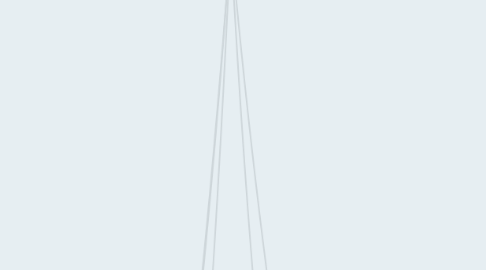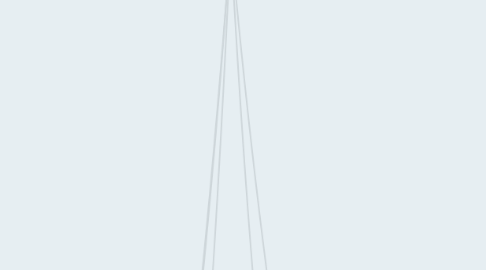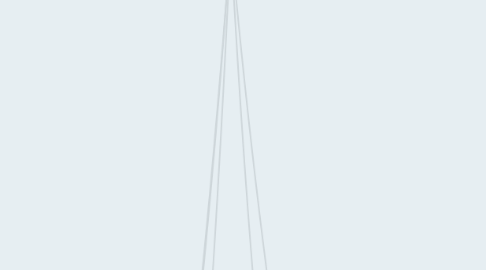Two Cool Instructional Strategies
by Michelle Taylor
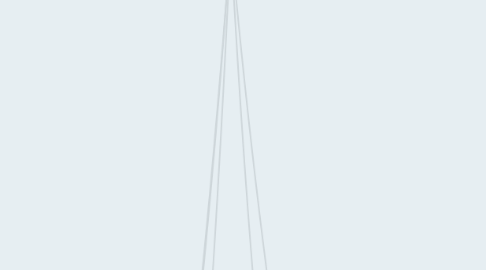
1. Since the main part of the lesson is being taught in the video, this frees the teacher's mind to...
2. Dr. Lodge McCammon's version of the FLIPPED CLASSROOM is the "flipped classroom" strategy I am interested in. He suggests making videos of the content lessons. He said that a 40 minute content lesson makes about a 7 minute video. At the beginning of class, instead of doing a warm-up activity, he says to play the content video, pausing and asking students questions to keep them engaged. Utilizing this video frees up the teacher's time to spend more time helping students on the learning activity/application. After that, the content video can be played as a part of the closure of the lesson.
3. Advantages
4. Be a more creative teacher.
5. Handle discipline problems swiftly.
6. Spend more time helping students on the class activity, rather than having homework.
7. Also, students can watch the video again at home if they have internet access. Some students may need the lesson repeated. Other students may just WANT to hear the lesson again.
8. Help special needs students.
9. Potential Challenges for First Grade
10. The smartboard may not be working to play the video one day. A back-up plan needs to be in place. Either play the video on a dvd player, or the teacher should teach the lesson in person rather than through the video.
11. If the teacher is absent, and a substitute plays the video, the substitute may not pause the video as she should. To solve this problem, a note could be left for the substitute to pause the video at certain intervals and specific questions should be left to ask the children.
12. Technology Enhancements
13. The flipped classroom already uses technology (video). An additional technology tool, called backchanneling, could be used during the video. This is where students use Today's Meet to ask questions during the video without interrupting the video. The teacher answers the questions online in real time. This also helps increase student engagement during a video.
14. Ask higher-level thinking questions.
15. COOPERATIVE LEARNING is more than children working in a small group. Cooperative learning is planned by the teacher in such a way that every group member learns through doing the activity. A few ways to design a cooperative learning project are to assign each member a certain task to perform or to let members work together without specific roles.
16. Advantages
17. Students feel a sense of ownership of their learning.
18. Students learn to collaborate, which is a 21st century skill.
19. Students learn to utilize listening skills, such as eye contact and active thinking.
20. Students improve on communication and speaking skills.
21. There is accountability for each member to participate and do the task well.
22. Potential Challenges in First Grade
23. Arguments may occur among the students, so during implementation, it would be helpful if several adults were in the room in addition to the teacher.
24. For younger students especially, roles would need to be assigned so that each child will hopefully be productive. If a student is still unproductive, that would be a problem. Possibly the teacher could step in and show the student how to participate through modeling.
25. Students need to feel success. At implementation, simpler assignments need to be given so that students can have the confidence to carry out the tasks, and instead of focusing so much mental work on academics, they can focus, instead, on interpersonal skills such as listening and eye contact. With practice and after students are better at working collaboratively, assignments can increase in difficulty.
26. Cooperative Learning could be enhanced by using technology. For example, let's say 4 students are in a cooperative learning group and 1 student is the artist, 1 student is the note taker, 1 student is the speaker, and 1 student is the poster maker. The artist, instead of drawing pictures for the poster, can search for royalty-free images on a laptop. The speaker of the group could record the speech about the poster on voice recorder. The note taker can take notes on an ipad, using Evernote. The poster maker can create a power point presentation or glogster of the information instead of making a paper poster.
27. Technology Enhancements