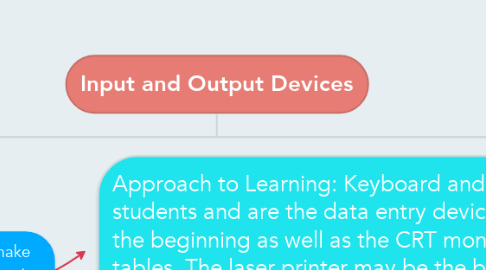
1. Output Device
1.1. Output devices are those that move information (data) out of the computer such as a monitor and the printer.
1.1.1. Example: The monitor as an output device displays data as a soft copy while the printer produces a hard copy of data inputted.
1.1.2. Benefits: Monitors as output devices are great coming in bulky CRT. Printers come in a variety of styles from the laser printer to the ink-jet to the multifunction printer.
1.1.3. Challenges: Thin flat screen LCD monitors become a hazard in a busy classroom.The teacher must define the task at hand in order to determine which printer best suit the classroom`s needs.
2. Input Device
2.1. Input devices are to give commands, make selections, and move objects on a computer screen such as the keyboard and the mouse.
2.1.1. Example: The keyboard is mainly utilized to input data with some keyboards having the ability to move the pointer utilizing the cursor keys as the mouse does.
2.1.2. Benefits: The benefits of a keyboard and mouse in the classroom is that students learn to input data with the keyboard and with the mouse they can point, drag, and drop objects on the screen they are working with.
2.1.3. Challenges: The challenge is that the keyboard and mouse are being replaced rapidly by the touch screen monitors which students must now learn to utilize.
