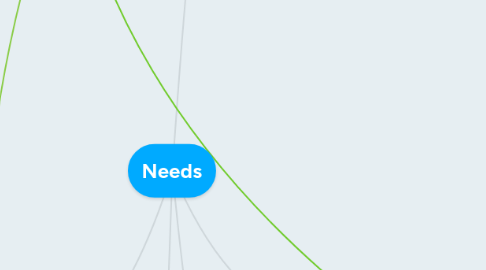
1. Possible actions
2. Current situation
3. Events
3.1. Provide online registration
3.1.1. register themselves
3.1.2. register others in same org
3.1.3. register new person same org
3.1.4. cancel participation
3.1.5. edit participation
3.1.6. register external person
3.1.7. provide participant identifier
3.1.8. synchronization of phases CRM / Liferay
3.2. Different registration forms
3.2.1. Academy
3.2.2. External events
3.2.3. field flexibility
3.2.3.1. roles: speaker, participant, moderator, chair, ...
3.2.4. hotel registration system
3.3. communication workflow
3.3.1. succesfully registered
3.3.2. canceled
3.3.3. etc...
3.3.4. personalize messages
3.3.5. list approved participants
3.3.5.1. not visible to external speakers
3.3.5.2. printable
3.3.5.3. modernized participant list
3.4. groups around events
3.4.1. forums
3.4.2. messaging
3.5. terms and privacy
3.5.1. note about not keeping passport, etc...
3.6. tracking analytics
3.6.1. participation
3.6.1.1. individual
3.6.1.2. institutions
3.6.1.2.1. by region
3.6.2. document downloads
3.7. documents
3.7.1. paper documents
3.7.2. electronic documents
3.7.2.1. power points
3.7.2.2. videos
3.7.2.3. etc...
3.8. Onsite registration
3.8.1. access to CRM from site
4. ISSA internal efficency
5. Member relationship
6. Member history
7. Databases
7.1. Country Profiles
7.1.1. SSD
7.2. Good practices
7.2.1. Need to log it
7.3. Manage References PMB
8. Groups
8.1. member to member coms
8.2. interest groups
8.3. closed communities
8.3.1. technical commissions
8.3.1.1. share confidential docs
8.3.1.2. events. meetings
8.3.1.3. collaboration space
8.3.1.3.1. define scope and level of sophistication
8.3.1.4. notification system
8.3.1.5. communication tools
8.3.1.5.1. translation tools
8.3.1.6. keep history of the group
8.3.2. statutory bodies
8.3.3. Academy
8.4. open communities
9. Contacts
9.1. target information
9.2. depth in institution
9.3. preferences
9.4. interests
9.5. engagements
9.6. same as before
9.6.1. updated contact details
9.7. role in his organization
9.8. role in ISSA
10. Members
10.1. Track members on guidelines
10.2. Get input
10.2.1. Surveys
10.2.2. comments
10.2.3. consultation
10.3. Get success stories
10.4. Track partipation and engagement
10.4.1. Good practices recognition
10.4.2. Event participation and registration
10.4.3. Achivement awards
10.5. Track member finance and membership history
10.5.1. Up to date on payment
10.6. Liaision person to see latest bill
10.7. Member information for members
10.8. Ticketing system for member relationship
10.9. Membership history in ISSA
10.10. Improved profile for each member
10.10.1. number of employs
10.10.2. name ceo
10.10.3. number of awards
10.11. Updated member information
10.12. Member to member communication networking
10.12.1. myISSA
10.13. Regional Liaison office
10.13.1. role and access rights
11. New Project Tools
11.1. barometer
11.2. RTW calculator
11.3. member fee calculator
11.4. recognition tool
11.5. MOstat
11.6. ROP calculator
12. DMS
12.1. Need to have different access levels
12.2. Categorisation and tagging
12.2.1. review vocabularies
12.3. record and archive management
12.3.1. time to keep documents
12.3.2. scanning
