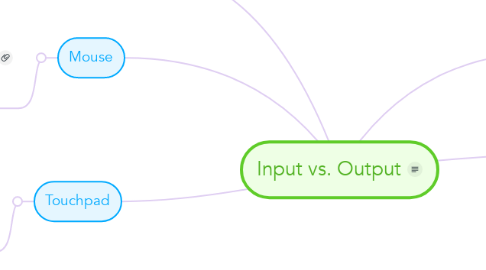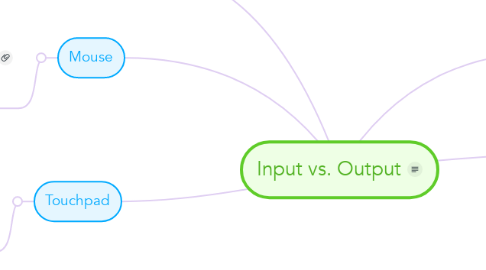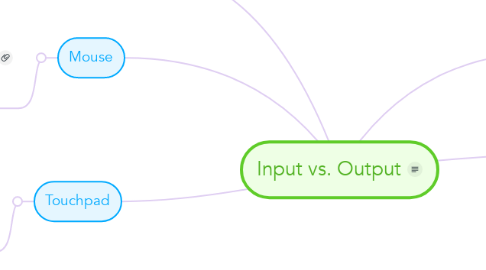Input vs. Output
by Orin Thompson
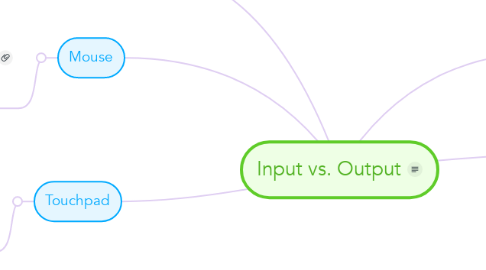
1. Keyboard
1.1. This input device is used to enter data onto the computer. You can also use the directional pads to move the cursor on the screen. This is a common part of computers. I think their could be some difficulties with training students how to type quickly but it would definitely benefit them since almost all computers use some form of a keyboard.
2. Mouse
2.1. A mouse is used to point things and move things around on the computer. This is another tool that most desktop computers need. When you click the button on the mouse, it makes a selection on the screen. Usually double clicking or right clicking will give different results as well. The mouse may be a challenge for those that can't grasp the concept of moving something on the desk to make something move on the screen. Overall it should be a simple tool to introduce in the classroom and it would be a benefit to the students to know how to use one since most computers require one.
3. Touchpad
3.1. A touchpad is usually found on a laptop. It is similar to a mouse in that it is used to make selections on the screen. Usually it also has a right click and left click option. It may be difficult to introduce in class. Typically when I train classes with loaner computers, the learners will request a mouse because that is what they are used to using. Weirdly enough, my touchpad stopped working in the middle of this project and my mouse is at work so I had to try to figure out how to toggle through to save this on my flashdrive with my keyboard. It started working 10 minutes later but it was almost like I was being taught a lesson on the importance of a mouse vs. a keyboard.
4. Monitor
5. Projector