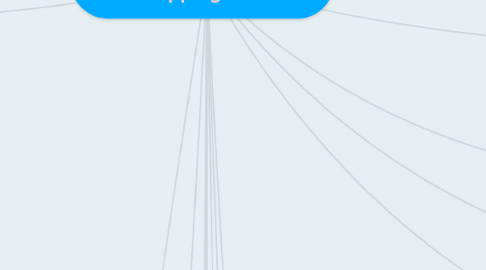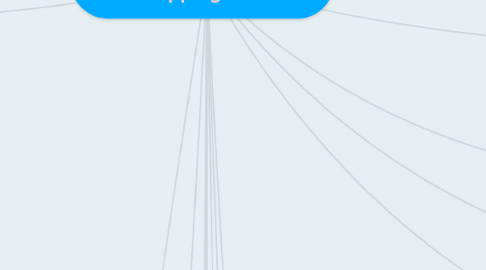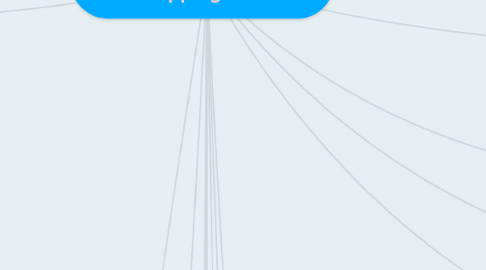Kidspirations: A Concept Mapping Tool
by Michelle Taylor
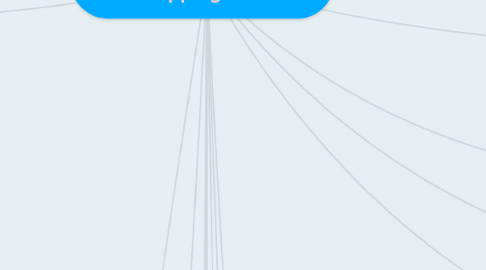
1. Kidspirations is of high value for first grade students. I selected this tool because it is so user-friendly for kids. The kids enjoy the colorful picture selections. Also, they are highly engaged when using this program. The collaboration is amazing as well. A student may ask another student, "How did you find that picture?" The other student is happy to help.
2. Why Kidspirations?
3. Kidspirations can be utilized on the classroom computers and computer lab computers. The program is already installed. All students have to do is click on "Kidspirations," which makes the program easily accessible.
4. Kidspirations
5. Pros
6. Kidspirations has an audio function. When students click on the ear, anything they hover over with the mouse is read to them. This includes words they type and even functional icons on the program such as "add symbol" when you hover over the graphic organizer icon.
7. High Student Engagement: Students are highly engaged and collaborative with one another when utilizing this program.
8. Kidspirations inspires conversation and learning even after the Kidspirations work is over. I have often heard kids say things like, "that picture of the 'cat' is similar to the one I found on Kidspirations."
9. How to Use Kidspirations as a Planning Tool
10. I could make a word web for each week of my final unit plan. Each week is based around a phonics sound. The phonics sound could be the center of my word web. For example, the 3rd week of my unit plan has a theme of the short i sound. I could put short i in the center of my word web. Subtopics of short i (or any phonics sound) would include "Technology, Manipulatives, and Books." This would remind me to include each of these elements in each of my phonics lessons. I would include a minimum of 5 ideas under each of the subtopics of technology, manipulatives, and books. That way, I could pick and choose one of each to include in a given daily phonics lesson.
11. I would use Kidspirations as a brainstorming tool in planning my lessons. I seem to generate more ideas when I use mindmapping tools on the computer. It is an efficient way to get multiple ideas recorded. The more ideas, the better, and more creative the lessons can become.
12. Incorporating Kidspirations into my Final Project
13. Instructional Procedures: Kidspirations will be incorporated into different areas of my instructional procedures. Depending on the lesson, Kidspirations will be utilized during guided practice, independent practice, or assessment.
14. Guided Practice: Kidspirations will be utilized by students during guided practice. Students will work in groups of 2 and brainstorm words with the sound we are learning about. They will then create a word web with pictures, words, or both about the "focus" sound. This will encourage collaboration and comprehension of the phonics skill. Also, it will help prepare students for independent practice and assessment with the Kidspirations program. Students will help and learn from each other finding appropriate pictures and typing words with the "focus" phonics sound.
15. Independent Practice: Kidspirations will be utilized during independent practice for students to show comprehension of words with the focus sound. Students will individually use Kidspirations to create word webs with pictures, words, or both.
16. Assessment: Kidspirations can be used as an assessment piece. Students can create word webs, with words and pictures. In addition, students can type a sentence to go with each word to show further comprehension of the words.
17. Cons
18. Kidspirations can not be used on the ipads. (The Mindomo app could be utilized on the ipads, though. It has a database of pictures. Word webs can be created using Mindomo, although, in my opinion it is not as user-friendly as Kidspirations.)
19. The Kidspirations audio function can be annoying for higher functioning students. If they accidentally click on the ear, they need taught to deselect it to stop everything being read to them.
20. It would be difficult to get students at "no talking" while doing Kidspirations for independent practice or assessment. We normally do Kidspirations in the computer lab with a high amount of collaboration. To solve this problem, I could let half of the students do Kidspirations at a time, leaving every other computer empty, because as a teacher, I need to know what the students can do independently at times.
21. Students can not use Kidspirations at home. However, I would recommend Mindomo for kids to practice mind mapping at home.