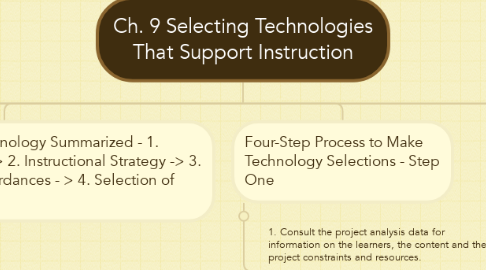
1. How do Technologies Support and Foster Learning
1.1. Technology - Any tool that helps you take action more efficiently or think better.; can be a product or process.
1.2. Serves as tool to support knowledge construction.
1.3. Supports learning by doing.
1.4. Enabling learners to simulate real-world scenarios.
1.5. Provides controllable space for student thinking.
1.6. Facilitates communication for collaboration, discussion, etc.
1.7. Fosters reflecting by learners to examine where they've come from and where they're going in terms of the learning goals.
2. Education-Related Uses for Technology
2.1. Provides access to content.
2.2. Changes instruction to accommodate learners with different needs.
2.3. Gains and maintains attention.
2.4. Establishes relevance.
2.5. Instills confidence and ensures satisfaction.
2.6. Provides access to missing background knowledge.
2.7. Provide for interactivity.
2.8. Helps train students' perception.
2.9. Provides job aids and just-in-time information to support employee productivity.
3. Four-Step Process to Make Technology Selections - Step One
3.1. 1. Consult the project analysis data for information on the learners, the content and the project constraints and resources.
3.1.1. What does the learner need to know about the content?
3.1.2. What does the learner already know? (Prior knowledge and experience)
3.1.3. What is the extent and complexity of the content?
3.1.4. How motivated are the learners to learn the content?
3.1.5. Consider the alignment of the performance and learning contexts.
3.1.6. Delivery mode is often dictated by your career environment or organization - but still consider mix of activities to use in a blended environment; what can be done face to face and what can be done on line; possibly use flip the classroom approach.
3.1.7. Summary of Consult Project Analysis Data:
3.1.7.1. Learner needs and characteristics
3.1.7.2. Demands of the content; learning outcomes and strategies selected to support them
3.1.7.3. Pedagogical approach
3.1.7.4. Project constraints (schedule, budget, and available resources.)
3.1.7.5. Stakeholder requests
3.1.7.6. Nature of the performance context and design of the learning context
3.1.7.7. Availability and applicability of existing technologies
3.1.7.8. Technical expertise and familiarity (for development and use)
4. Four Educational Purposes for both educators and students
4.1. Learning with Technology
4.1.1. Most engaging way to use technology for education is to plan instruction that prompts students to learn with technology.
4.1.2. Computer is used for simple processes, allowing the learner to apply critical thinking skills to analyze, evaluate and create content.
4.2. Using Technology for Productivity
4.3. Learning about Technology
4.4. Learning from Technology
5. Four-Step Process to Make a Technology Selections - Step Two
5.1. 2. Reflect on and Identify Strategy and Delivery Mode Requirements
5.1.1. Consider the processing demands of the content and that the delivery and instructional media you selected support the required tasks and mental processes the learner must master or use.
5.1.2. Categorize Instructional Technologies by Delivery Mode (Table 9.3 p.192)
5.1.2.1. Face to Face - Paper; bulletin boards; desktops; projectors; clickers (student response systems); collaboration tools; etc.
5.1.2.2. Online Web 1.0 - Published, read-only content. Doesn't change unless the owner of the webpage changes it. Tutorials; drill and practice and assessment programs; LMS; Hyperlinks; Webpage communities; etc.
5.1.2.3. Online Web 2.0 - Read-write web that allows everyone to contribute and share content on the web tool, includes social bookmarking tools and tags. Cloud-based, open-source; role play and group problem solving simulations; open source LMS.
5.1.2.3.1. Online Web 3.0 Semantic Web - Combines personal tastes and interests with advances to computer intelligence, enabling computers to reason and analyze versus simply displaying information.
5.1.2.4. Blended - Mix of many of the ones listed; group blogs; eBooks, etc.
5.1.2.5. Mobile - Mobile phone texting; augmented reality; podcasts and vodcasts; mobile camera applications.
6. Four-Step Process to Make Technology Selections - Step Three and Four
6.1. 3. Identify Media Affordances - Study what specific characteristics the media source has and how suitable those are for the given instructional task.
6.2. 4. Once you select a specific technology, search out best practices for that exist for development of instruction using that technology.
6.2.1. Two major discussions related to viewing the role of technology in learning.
6.2.1.1. Marshall McLuhan's "The Medium is the Message" - The harder you have to work with a particular medium to understand the message it conveys, the more you will learn; it requires more mental effort to decipher.
7. Keeping Up with Emerging Technologies - See Table 9.4 pg. 196 - 197.
8. Four Steps of Selecting Technology Summarized - 1. Instructional Need or Goal -> 2. Instructional Strategy -> 3. Consideration of Media Affordances - > 4. Selection of Technology.
9. Table 9.1 How Technologies Can Support Specific Strategies.
9.1. 1. Identify similarities and differences.
9.1.1. Use word processing, spreadsheets to sort comparisons.
9.1.2. Use Venn diagram or other graphic organizer.
9.1.3. Use online concept map tool to show relationships.
9.2. 2. Summarizing and Note Taking
9.2.1. Use notes section of presentation software to share and compare notes about lecture or presentation.
9.2.2. Use online annotation tools to mark up electronic text items.
9.2.3. Learners use presentation software to provide a summary of their research for a project.
9.3. 3. Non-linguistic Representations
9.3.1. Learners select a graphic organizer or diagramming tool to illustrate a concept.
9.3.2. Learners visualize numeric data by using the charts and graphs in spreadsheet or word processing software.
9.4. 4. Cooperative Learning and Feedback
9.4.1. Learners review each other's work using 'track changes" feature.
9.4.2. Use spreadsheet to create a Gantt chart.
9.4.3. Learners collaborate using wiki and social networking tools.
