Computer Hardware
by Elisha Burton
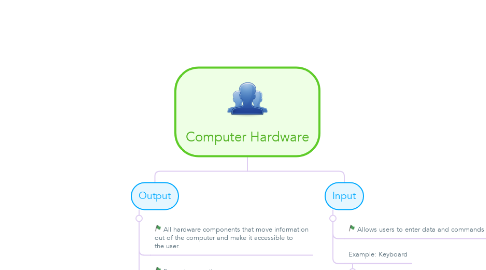
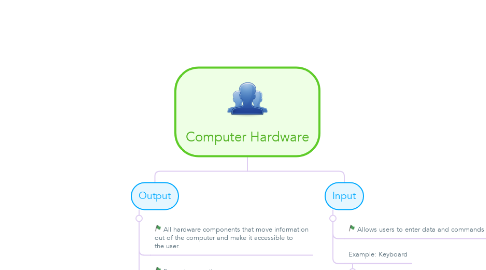
1. Output
1.1. All hardware components that move information out of the computer and make it accessible to the user.
1.2. Example: monitor
1.2.1. Benefit: When learners each have their own monitor they are better able to see and experience the information.
1.2.2. Challenge: Some learners may have visual impairments requiring assistive technology to help them view information.
1.2.3. Appliction to learning: Learners can visit websites such as virtual museums as a class.
2. Input
2.1. Allows users to enter data and commands
2.2. Example: Keyboard
2.2.1. Benefit: Learners input data as needed
2.2.2. Challenge: Keeping learners on task when they all have separate keyboards
2.2.3. Application to learning: Learners can each create their own documents and projects during class.
