Software Factory
toni bにより
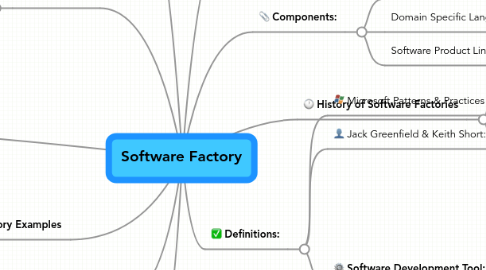
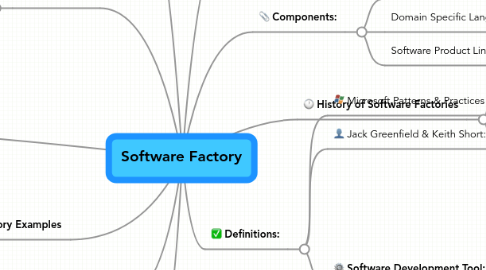
1. How Software Factories Works:
1.1. 30% of each application is built during AD period
1.2. 70% are ready to built components
1.3. results to a complete or partial output
1.4. outputs multiple product instances
2. Future of Software Factories
2.1. "Acropolis"
3. 3 Key Ideas:
3.1. software factory schema (recipes)
3.1.1. projects
3.1.2. source codes
3.1.3. SQL files
3.1.4. configuration files
3.2. software factory templates (ingredients)
3.2.1. templates
3.2.2. frameworks
3.2.3. style sheets
3.2.4. patterns
3.3. extensible development environment (kitchen):
3.3.1. integrated development environment (IDE)
4. Software Factory Examples
4.1. mobile client
4.2. smart client
4.3. web client
5. Advantages:
5.1. delivers exactly what the customers are in need of
5.2. competitive position for the manufacturer
5.3. customer convenience
5.4. earn the loyalty of the customers
5.5. cost reduction
6. Disadvantages:
6.1. tedious procurement process
6.2. priced higher as compared to the standard ones
6.3. takes longer time to be delivered to the customer
6.4. requires training of manpower
6.5. expensive IT investment
6.6. probable risks of failure due to poor IT architecture
7. History of Software Factories
7.1. Michael A. Cusumano (M.I.T): major historian of software factories
7.2. Steve Cook & Stuart Kent (Microsoft): proposed the software factory method
7.3. Late 1960's: the term 'factory' was coined in the field of software engineering
7.4. Hitachi Corporation: first company in the world that adopted the term 'factory' to label software facility
8. Definitions:
8.1. Microsoft Patterns & Practices Team: structured collection of related software assets
8.2. Jack Greenfield & Keith Short:software product line which configures extensible development environment, processes and contents using SF templates based on SF schemas for automating development & maintenance of archetypal products
8.3. Software Development Tool:
8.3.1. focused tool with specific instructions aimed for solving small & specific business problems
8.3.2. Users:
8.3.2.1. architects
8.3.2.2. business analysts
8.3.2.3. developers
8.3.2.4. project managers
8.3.2.5. testers
8.3.2.6. designers
9. Components:
9.1. Models & Design Patterns
9.2. Domain Specific Languages (DSL)
9.3. Software Product Line
10. Software Factories vs. Mass Customization
10.1. Types of Mass Customization:
10.1.1. Adjustable
10.1.2. Dimensional
10.1.3. Modular
