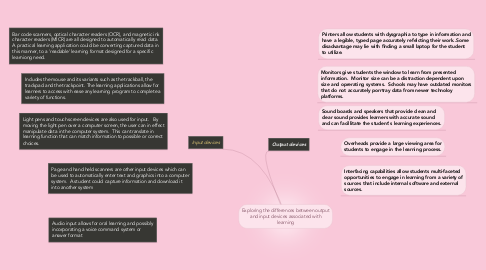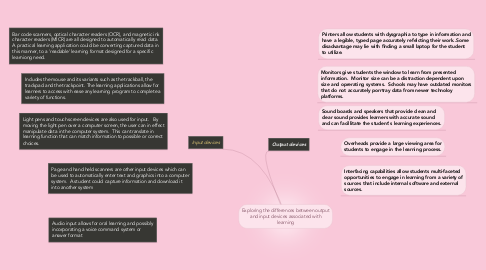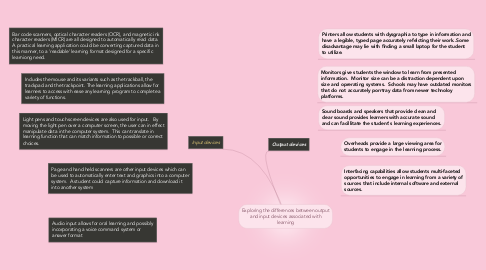Exploring the differences between output and input devices associated with learning
by Vince Reed
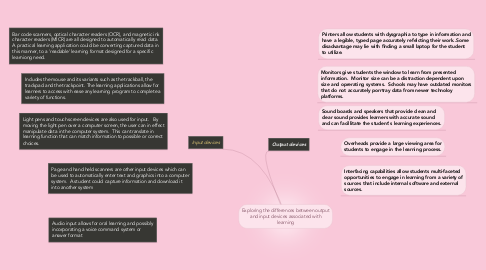
1. Audio input allows for oral learning and possibly incorporating a voice command system or answer format
2. Page and hand held scanners are other input devices which can be used to automatically enter text and graphics into a computer system. A student could capture information and download it into another system
3. Bar code scanners, optical character readers (OCR), and magnetic ink character readers (MICR) are all designed to automatically read data. A practical learning application could be converting captured data in this manner, to a 'readable' learning format designed for a specific learniong need.
4. Light pens and touch screen devices are also used for input. By moving the light pen over a computer screen, the user can in effect manipulate data in the computer system. This can translate in learning function that can match information to possible or correct choices.
5. Includes the mouse and its variants such as the trackball, the trackpad and the trackpoint. The learning applications allow for learners to access with ease any learning program to complete a variety of functions.
6. Input devices
7. Output devices
8. Interfacing capabilities allow students multi-faceted opportunities to engage in learning from a variety of sources that include internal software and external sources.
9. Overheads provide a large viewing area for students to engage in the learning process.
10. Sound boards and speakers that provide clean and clear sound provides learners with accurate sound and can facillitate the student's learning experiences.
11. Monitors give students the window to learn from presented information. Monitor size can be a distraction dependent upon size and oprerating systems. Schools may have outdated monitors that do not accurately porrtray data from newer technoloy platforms.
12. Printers allow students with dysgraphia to type in information and have a legible, typed page accurately refelcting their work..Some disadvantage may lie with finding a small laptop for the student to utilize.