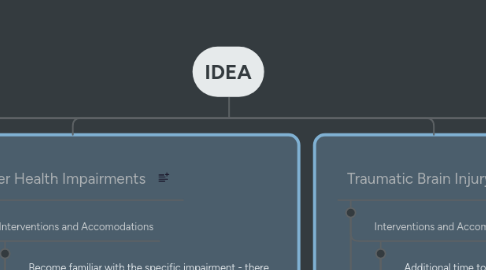
1. Specific Learning Disability
1.1. Interventions and Accomodations
1.1.1. Model appropriate social behaviors
1.1.2. Give instructions in different ways and one step at a time (e.g. visual and verbal instruction)
1.1.3. Keep your classroom clean and free of unnecessary distraction (not too visually stimulating).
1.1.4. Encourage group work and collaboration that gets students moving - sitting and listening isn't the only way to learn.
1.1.5. Use "brain breaks" for all students - getting up and moving between lessons or every 15 - 20 minutes.
1.2. Assistive Technologies and ICT
1.2.1. Keyboard ot touch-typing software programs for students with dyslexia
2. Intellectual Disability
2.1. Interventions and Accomodations
2.1.1. Be consistent and clear with instructions and other communication
2.1.2. Break instructions down into manageable steps
2.1.3. Give feedback in a clear way while tasks are being completed
2.1.4. Increase opportunities for independence, including teaching life skills.
2.2. Assistive Technologies and ICT
2.2.1. Video training for life skills and employment
3. Speech or Language Impairment
3.1. Interventions and Accomodations
3.1.1. Develop alternate strategies/procedures for the student to communicate/ask for help
3.1.2. Use visuals in classroom paired with visual cues
3.1.3. Use collaborative group work and peer support
3.1.4. Model speech patterns
3.1.5. Take care not to rush or pressure the student when speaking.
3.2. Assistive Technologies and ICT
3.2.1. Speech recognition or interpreation software.
3.2.2. Speaking devices such as Proloquo2go (See ICT and Autism section)
4. Other Health Impairments
4.1. Interventions and Accomodations
4.1.1. Become familiar with the specific impairment - there is a wide variety of impairments that fall under this category.
4.1.2. Help a student adjust their schedule - a student with a disease that requires frequent hospital visits needs flexibility and understanding.
4.1.3. Teach understanding and acceptance to the student's classmates.
4.1.4. Break up assignments into manageable activities/units to avoid overwhelming students
4.2. Assistive Technologies and ICT
4.2.1. Virtual or online classes/correspondence for students who have to be away from school regularly
5. Developmental Delay
5.1. Interventions and Accomodations
5.1.1. Capitalize on the students interests and strengths to design lessons
5.1.2. Model activities and routines for student.
5.1.3. Break specific skills down into steps and teach every step explicitly.
5.1.4. Give students reminders and consistent schedules
5.2. Assistive Technologies and ICT
5.2.1. First-Then Visual Schedule
6. Autism
6.1. Interventions and Accomodations
6.1.1. Give step-by-step instructions
6.1.2. Have consistent routines
6.1.3. Use a visual schedule
6.1.4. Prepare the student for transitions
6.1.5. Capitalize on the students interests and strengths to design lessons
6.2. Assistive Technologies and ICT
6.2.1. Proloquo2Go - speech and communication aid
6.2.2. Visual timer app for students to prepare for transitions
6.3. Case Study
6.3.1. Personal Experience - My Student N
7. Emotional Disturbance
7.1. Interventions and Accomodations
7.1.1. Break up assignments into manageable activities/units to avoid overwhelming students
7.1.2. Teach self-calming techniques and give students tools to calm themselves and bring themselves back into a learning headspace.
7.1.3. Keep track of the student's triggers for behavioral, emotional or anxiety escalation.
7.1.4. Monitor student for signs of self-destructive behaviors (drug/alcohol use, self-mutilation, etc.).
7.1.5. Be positive, open and understanding.
7.2. Assistive Technologies and ICT
7.2.1. Numeracy and literacy games that can be used both as positive reinforcement and learning tools
7.2.2. Apps for child mindfulness and emotional control
7.2.3. Apps to halp students breathing for reducing anxiety
8. Traumatic Brain Injury
8.1. Interventions and Accomodations
8.1.1. Additional time to complete assignements
8.1.2. Maintain clear and consistent routines.
8.1.3. Keep track of student's physical and mental limitations or fatigue - allow extra breaks.
8.1.4. Give extra practice for the student to practice new skills.
8.2. Assistive Technologies and ICT
8.2.1. Memory, attention and problem solving apps to get brain "work-outs"
8.2.2. Reminder/Scheduling apps
8.3. Case Study
8.3.1. Aroob - Stroke-Induced Aphasia*
8.3.1.1. *a stroke does not fall under the "external" nature of brain injury under IDEA, however several states have amended traumatic brain injury to include stroke.
9. Multiple Disabilities
9.1. Interventions and Accomodations
9.1.1. Make modifications to the classroom to accommodate many needs.
9.1.2. Encourage independence and use technology and resources to allow students to complete tasks as independently as possible.
9.1.3. Teach understanding and acceptance to the students classmates - don't let the presence of an aide isolate the student.
9.2. Assistive Technologies and ICT
9.2.1. Eye-reading software and communication devices (see case study)
9.3. Case Study
9.3.1. Tiago - Cerebral Palsy, Communication and Assistive Technology
10. Visual Impairment
10.1. Interventions and Accomodations
10.1.1. Plan classroom activities that emphasize hands-on learning
10.1.2. Give clear and repeated oral instructions, when using accompanied visuals, make them larger and easier to see, or explain the content
10.1.3. Use braille for spelling tests and other worksheet assignments.
10.1.4. Order resources in larger print.
10.2. Assistive Technologies and ICT
10.2.1. Use screen reading and dictation software
10.2.2. Braille translation software
10.2.3. Computer interactive software that contains speech access for literacy and numeracy games/activities.
11. Hearing Impairment
11.1. Interventions and Accomodations
11.1.1. Captioning videos or other media so the student can read-along when they can't hear.
11.1.2. Amplification software and systems
11.1.3. Note-taking assistance from peers or technology.
11.1.4. Instruct teachers and peers in sign language and/or key word signs.
11.2. Assistive Technologies and ICT
11.2.1. Personal hearing device
12. Deafness
12.1. Interventions and Accomodations
12.1.1. Clearly enunciated speech and classroom position to aid lip-reading.
12.1.2. Reduce background noise and visual distractions.
12.1.3. Allow extra time for processing information and instruction.
12.1.4. Increase visual supplements to instruction.
12.2. Assistive Technologies and ICT
12.2.1. Learning software that is visually reliant.
12.2.2. Assistive Apps for ASL
13. Orthopedic Impairment
13.1. Interventions and Accomodations
13.1.1. Incorporate gross and fine motor skills into classroom activities in a way that develops the student's motor abilities but allows them to complete the task.
13.1.2. Organize the classroom in an accessible and friendly way - make sure there is space for movement even for crutches, wheelchairs or other mobility devices.
13.1.3. Use assistive technology to increase the student's independence.
13.2. Assistive Technologies and ICT
13.2.1. Screen reading software and communication devices.
13.2.2. Keyboards, mouses, and other devices designed for people with low mobility and/or muscle tone
14. Deaf-Blindness
14.1. Interventions and Accomodations
14.1.1. Aides or paraprofessionals who can interpret sign language including signing into hands so deaf-blind students can feel signs.
14.1.2. Plan more small-group work so that the social interaction is more small-scale and easier for the student to follow.
14.1.3. Take extra time around planning and preparing lessons that are outside the classroom - the student needs time to prepare to go on a field trip and the location may need time to prepare additional accomodations
14.2. Assistive Technologies and ICT
14.2.1. Use Assistive Lsitening Devices (ALDs) in the classroom when possible (ALDs rely on microphones used by the instructor and amplified to the student. )

