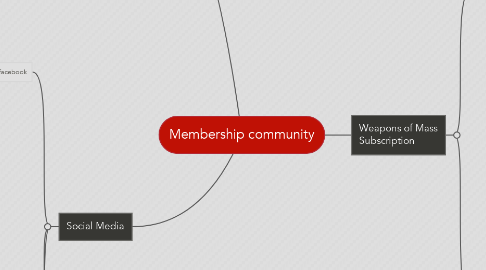
1. Video Marketing
1.1. All Aboard!
1.1.1. The innovative way
1.1.2. Effective persuation
1.2. After 100m, turn left!
1.2.1. Strategies with Video marketing
1.2.2. Collect Analyze and Decide
1.2.3. Aligning efforts with strategy
1.2.4. Measure
1.3. Simulation?
2. Social Media
2.1. World of facebook
2.1.1. Hello World!
2.1.1.1. Faces of facebook
2.1.1.2. Getting started
2.1.1.3. Being safe and secure
2.1.1.4. Setting your direction on Facebook
2.1.1.5. To friend or not to friend
2.1.2. Started! What's next?
2.1.2.1. Your image on digital world
2.1.2.2. Green Grass, Blue skies :)
2.1.2.3. Media on Facebook
2.1.2.4. The Human touch
2.1.2.5. Communities on Facebook
2.2. Clan of twitter
2.2.1. Time to Chirp
2.2.1.1. Life is too short for >140 characters
2.2.1.2. Naming your tweety bird
2.2.1.3. Getting silvester off the back of your tweety
2.2.1.4. Getting your bird fly everywhere
2.2.2. And now...
2.2.2.1. Tweets
2.2.2.2. Only birds tweet?
2.2.3. Making your bird fly with supersonic speed
2.2.3.1. Understanding the ecosystem
2.2.3.2. Tips and tricks
2.2.3.3. Tweeting without Twitter
2.3. Being Mr. Professional with LinkedIn
2.3.1. Ladies and Gentle man
2.3.2. The executive lounge
2.3.3. The world of possibilites
3. Weapons of Mass Subscription
3.1. Youtube
3.1.1. You What?
3.1.1.1. Getting started
3.1.1.2. Unleash the power of You!
3.1.1.3. Compelling content
3.1.2. Lights, Camera, Action!
3.1.2.1. Channel Icon and Art
3.1.2.2. A trailer
3.1.2.3. Showing the world (Custom and social Links)
3.1.2.4. Call to Actions
3.1.3. Oh my! What a mess!
3.1.3.1. Optimizing your video
3.1.3.2. Lets get Meta (Meta Data)
3.1.3.3. The right Description and Tags
3.1.3.4. Annotations
3.1.3.5. Analytics
3.1.3.6. Building your community and increasing your outreach
3.2. Photoshop
3.2.1. Start with the start
3.2.1.1. Welcome to Photoshop
3.2.1.2. Touring the photoshopped world
3.2.1.3. The life-chain of images (Getting, conserving and forwarding)
3.2.2. Stage 2
3.2.2.1. Shadows and light
3.2.2.2. Colo(u)rs
3.2.2.3. The monster called Precision
3.2.2.4. Possible hurdles
3.2.3. At your service!
3.2.3.1. Editing
3.2.3.2. The entertaining side of Photoshop
3.2.3.3. The text and Image
3.2.3.4. The 10 commandements
