DOcean (logged in)
by Oleksandr Tsukur
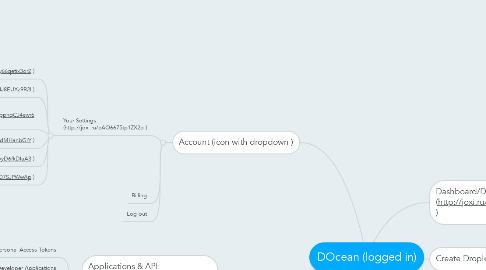
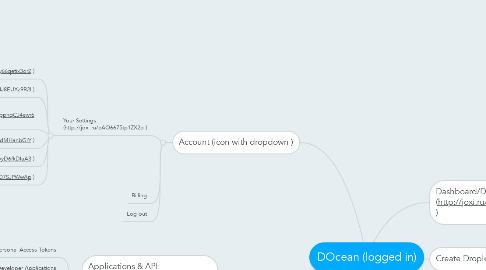
1. Images (http://joxi.ru/p27EE5gHWlLQr7 )
1.1. Take a snapshot
1.2. List of Snapshots
1.3. Droplet backups
1.4. Recently destroyed droplets
2. DNS (http://joxi.ru/zANBBDQi6pwlA9 )
2.1. Add a Domain Form
3. Applications & API (http://joxi.ru/BA0bbpaCPyq1my )
3.1. Personal Access Tokens
3.2. Developer Applications
3.3. Authorized Applications
3.4. DigitalOcean Applications
4. Account (icon with dropdown )
4.1. Your Settings (http://joxi.ru/eAO6675tp1ZX2o )
4.1.1. Profile (http://joxi.ru/nAy66qetjx3orZ )
4.1.2. Billing (http://joxi.ru/KAgJJ8EUXz9R2l )
4.1.3. Referral Program (http://joxi.ru/YmEppnqCJ4ewr6 )
4.1.4. Security (http://joxi.ru/E2pnndMHanbGrY )
4.1.5. Settings (http://joxi.ru/D2PyyD6fkDlaA3 )
4.1.6. Alerts (http://joxi.ru/krDkkO7SJPWwAp )
4.2. Billing
4.3. Log out
5. Dashboard/Droplets (http://joxi.ru/p27EE5gHWlnQr7 )
5.1. Referal message box
5.1.1. List of Droplets
6. Create Droplet
6.1. Hostname, Size, Region (http://joxi.ru/GrqBBLVikez4mz )
6.1.1. (Available Settings, Image, SSH key http://joxi.ru/MAjee1Rtx6dZ2e )
