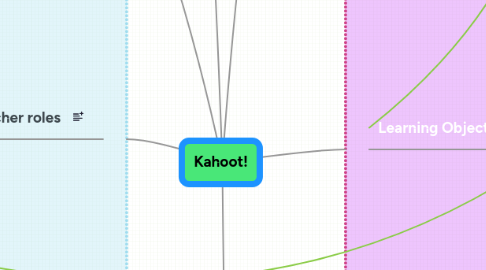
1. Language Concepts Usage
1.1. Sorting Stories
1.2. Matching
2. Teacher roles
2.1. Informer/instructor
2.1.1. What is Kahoot?
2.1.2. Why use Kahoot for this learning unit?
2.2. Monitor
2.2.1. During giving instruction
2.2.2. During game play
2.2.3. During other class activites
2.3. Trainer
2.3.1. Watch some trailers
2.3.2. Demonstrate in class
2.4. Manager
2.4.1. Time
2.4.2. Group setting
2.4.3. Transition between activities
2.5. Planner
2.5.1. Review lesson plan
2.5.2. Teach
2.5.3. Revise lesson plan
2.6. Facilitator
2.6.1. Game play participation
2.6.2. Class discussion
2.6.3. Students' game creation
2.7. Game Developer
2.8. Assessor
2.9. Diagnostician
2.9.1. During instruction
2.9.2. During game play
2.9.3. During class discussion
2.10. Game leader
2.11. Course evaluator
2.11.1. Learning materials
2.11.2. Teaching efficiency
2.11.3. Technical support
3. 2nd Grade Language Art Activities
3.1. Vocabulary Skills
3.1.1. Labeling
3.2. Process Skills
3.2.1. Lobby Screen Intro to Unit
3.2.2. Student groups discussion
4. Assessment
4.1. Diagnostic
4.1.1. Introduce New Concept or Topic
4.1.2. Polls/Surveys
4.2. Formative
4.2.1. Lobby Screen Pre/Post Topic Quiz
4.2.2. Peer Discussion & Reflection
4.2.3. Repetition & Randomize
4.2.4. Global/Distance Kahooting
4.2.5. Project Rubric Forums
4.3. Summative
4.3.1. Learner to Leader
4.3.2. Quiz Preparation
5. Learning Objective/Goals
5.1. Create
5.1.1. Research
5.1.1.1. CCSS ELA-Literacy CCRA.W.7
5.1.1.2. CCSS.ELA-LITERACY.CCRA.W.8
5.1.1.3. CCSS.ELA-LITERACY.CCRA.W.9
5.1.2. Writing
5.1.2.1. CCSS.ELA-LITERACY.CCRA.W.2
5.1.2.2. CCSS ELA-Literacy CCRA.W.6
5.2. Launch
5.2.1. Speaking and Listening
5.2.1.1. CCSS.ELA-LITERACY.CCRA.SL.1
5.2.1.2. CCSS.ELA-LITERACY.CCRA.SL.2
5.2.2. Presentation of Knowledge
5.2.2.1. CCSS.ELA-LITERACY.CCRA.SL.5
5.3. Play
5.3.1. Discussion
5.3.2. Quiz
5.3.3. Survey
6. Learning Activities
6.1. Group Work
6.1.1. Have students work on teams with a shared devise to answer questions.
6.1.2. Have students work on teams to create assessment questions for other teams to take after a learning unit.
6.1.3. Discussion on how to create better assessment questions.
6.1.4. Discussion on the benefits and drawbacks of using Kahoot.
6.2. Individual work
6.2.1. Create quick assessments for individual students to demonstrate learning.
6.2.2. Have individual students do inquiry projects. ( Use Kahoot to collect their data)
6.2.3. Discussion with individual students to meet their learning goals. ( needs)
6.2.4. Have individual students create assessment questions for the class/groups to take.
6.3. Whole Class
6.3.1. Survey students to check their background knowledge before a learning unit.
6.3.2. Create quick assessments for the whole class to demonstrate learning.
6.3.3. Discussion on the use of Kahoot.
