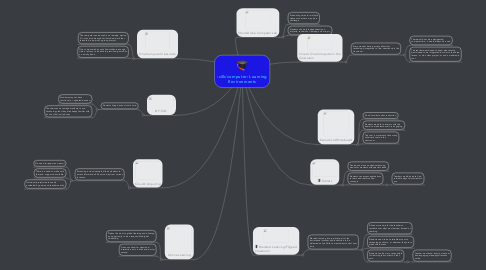
1. One Computer Classroom
1.1. The computer can be used as a learning station. Or it can also be used for individual work that leads to be a part of a group project.
1.2. One computer does not allow students enough time or access to be able to practice digital skills on a daily basis.
2. Stand Alone Computer Lab
2.1. Scheduling times for multiple classess to access may be a challenge.
2.2. Students can work independently on projects, research or learning a new topic.
3. B.Y.O.D.
3.1. Students bring devices from home.
3.1.1. Students may not have functional or updated devices.
3.1.2. Teachers can encourage students to use technology that they are already familiar with. Such as their cell phones
4. Cloud Computing
4.1. Accessing a cloud network allows students to access information 24 hours a day from various locations.
4.1.1. No need for paper and pencil
4.1.2. There is a need to make sure the tech. support is available.
4.1.3. Individual projects/work can be evaluated by peers and teachers easily.
5. Online Learning
5.1. Opens the door to global learning and allowing an opportunity to be a responsible digitial citizenship.
5.2. Does not allow for classroom interaction as in a brick and mortar setting.
6. One to One Computer in the Classroom
6.1. Every student having access allows for technology integration to flow seamlessly in the classroom.
6.1.1. There would not be a designated computer time, it would always be used.
6.1.2. The teacher would need to know what exactly would need to be integrated in order to teach the lesson, or do a class project, or use a multimedia tool.
7. Interactive Whiteboard
7.1. Good for whole class instruction.
7.2. Students are able to interact with the board to make lessons more engaging.
7.3. This tool is more static than many other tech tools in the classroom.
8. Tablets
8.1. Can be used as an adaptive learning device for students with special needs.
8.2. Students can access applications to learn and reinforce new concepts.
8.2.1. Teachers would need to find relaiable apps for students to use.
9. Blended Learning/Flipped Classroom
9.1. Blended learning incorporates part of the instructional content and instruction to be delivered online. With some student control over time.
9.1.1. Allows more time for the teacher to facilitate over what was learned, instead of teaching.
9.1.2. Students need to have reliable access to technology at home, or wherever they are to watch the lessons.
9.1.3. Students can be more responsible for learning the content on their own.
9.1.3.1. Teacher must know how to create or find engaging meaningful lessons online.
