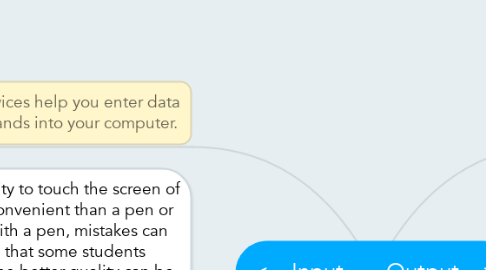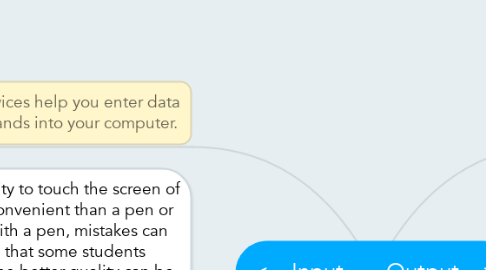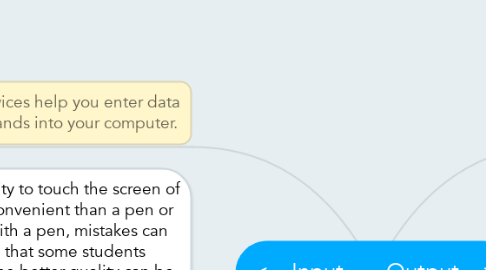<---Input Output--->
by Leticia Lopez
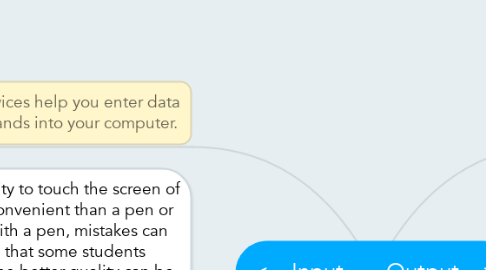
1. Output devices help you access any processed data out of the computer.
2. An example of an output device is a printer. The benefits of a printer is that it allows you to print, copy, scan, or fax your document or pictures. Also, a variety of options are provided such as; more than one copy, color or black and white, or double sided print. Challenges of a printer may be that they are so advanced now (wireless), that you must be obtain computer/network skills to know how to utilize a printer with many functions. It can be frustrating for teachers and students.
3. An application to learning would be Publisher. It is a Microsoft Office application where posters, pamphlets, certificates, cards, or business cards can be made. Learning how to create those projects can be fun and you can learn how to choose options to print them out so they fold properly.
4. Input devices help you enter data or commands into your computer.
5. An example of an input device stylus. A stylus is a pen-like device with the ability to touch the screen of a tablet or touchscreen monitor. The benefit of using a stylus is that it is more convenient than a pen or pencil because you can jot notes easier; circle notes, highlight, or underline. With a pen, mistakes can be scratched out, while a stylus mark can be deleted. The challenges would be that some students might have hand impairments making it difficult to manuever the stylus. Also, the better quality can be costly.
6. An application to learning would be a tablet because many applications can be used with a stylus; paint, sketch, or Photoshop. These applications help you practice more with a stylus. Also, e-books with a stylus is essential because you can actually just touch the word, and it can either define it or highlight it.