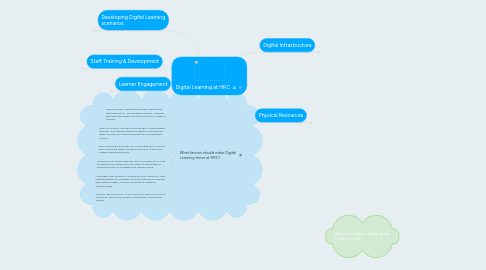
1. Learner Engagement
1.1. Learner expectations
1.1.1. 24/7 Access to online tools+content
1.1.2. Get joined up, timely support
1.1.3. Use own device/s to communicate, learn and track progress
1.2. Learner skills
2. Staff Training & Development
2.1. Develop staff skills + expertise
2.1.1. Teachers
2.1.2. Managers
2.1.3. Staff supporting learners
2.1.3.1. Learning Centre team
2.1.3.2. Digital Learning team
2.1.3.3. Learning Support
2.1.4. Work-based assessors
3. What factors should make Digital Learning thrive at HRC?
3.1. HRC's DIGITAL INFRASTRUCTURE supports the development of - and reliable access to - learning platforms and media rich content across a range of devices
3.2. HRC's PHYSICAL SPACES & EQUIPMENT support digital learning - and learners are encouraged to use their own digital devices for both independent and collaborative activity
3.3. HRC TEACHERS have the SKILLS & EXPERTISE to source and incorporate digital resources into face to face and 'flipped' learning activities
3.4. PROGRAMME TEAMS have the SKILLS, EXPERTISE & TIME to design truly blended courses, where a percentage of learning activity is completed and tracked online.
3.5. LEARNERS ARE DIGITALLY LITERATE AND CREATIVE. They understand how to use digital tools to research and engage with subject matter, and use rich media to evidence understanding
3.6. DIGITAL TECHNOLOGY IS THE DEFAULT tool for access to resources, submission of work, assessment, tracking and review
4. Developing Digital Learning scenarios
4.1. Embed flipped teaching
4.2. Design (truly) Blended Learning
4.2.1. Vocational delivery
4.2.2. English & Maths
4.2.3. Group Tutorials
5. Digital Infrastructure
5.1. Reliable high-bandwidth Network/Internet
5.2. WiFi for students, staff and guests
5.3. Online systems and resources
5.3.1. Virtual Learning Environment
5.3.1.1. Moodle (our official VLE)
5.3.1.1.1. Turnitin (anti-plagiarism)
5.3.1.1.2. JanetTxT
5.3.1.1.3. Homepage campaigns/competitions
5.3.1.2. StudyNet (UH programmes only)
5.3.1.2.1. Turnitin (anti-plagiarism)
5.3.2. Learning Centre online
5.3.2.1. Purchases/subscriptions
5.3.2.2. Signposting
5.3.2.3. Online Induction & Screencasts
5.3.3. Office 365
5.3.4. BKSB
5.3.5. ePortfolios
5.3.5.1. C&G Learning Assistant
5.3.5.2. Institute of Motor Industry
5.3.6. Planet eStream for video and signage
5.4. Accessibility
6. Physical Resources
6.1. Buildings
6.1.1. Classrooms
6.1.2. Workshops
6.1.3. Learning Centres
6.2. Equipment
6.2.1. College owned
6.2.1.1. Digital Whiteboards
6.2.1.2. Classroom or Learning Centre PCs/Macs
6.2.1.3. Local, bespoke technology
6.2.1.4. Bookable, portable equipment
6.2.2. Learner owned
