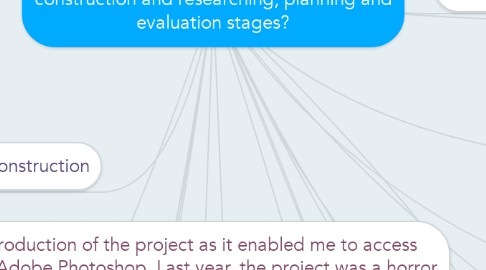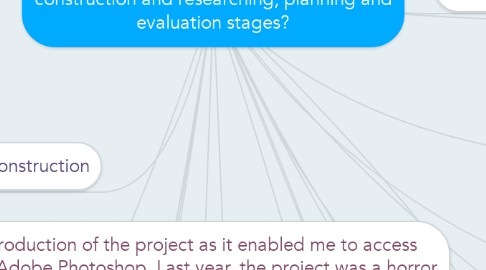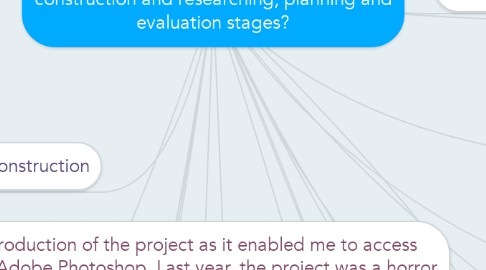How did you use media technologies in the construction and researching, planning and evaluation stages?
by favour adediran
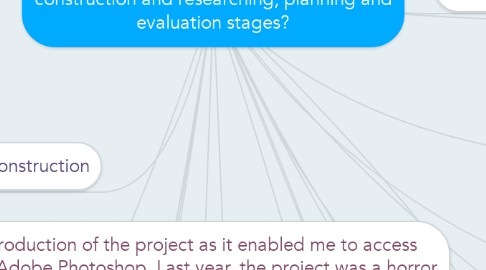
1. In my evaluation I’ve used various software to present the different questions. For my first question I used Emaze, which is a presentation software, which was really easy to use because of its similarities to Microsoft’s PowerPoint. For the second question I used video scribe because I thought it would be a good way to show question 2 in the evaluation. For question three we made a video of our focus group because it is an audience question about how was had gradually taken their advice and applied it to our work. For question four I used software new to me called mind meister and I found it a lot easier to use than other mind map software such as bubbl.us. I found it more user friendly and got a hang of it in minutes. Compared to last year where all the evaluation questions were done on word, this year it was more creative as we had to think of ways to show our evaluations.
2. Technology was used in the construction of the digipaks, I accessed a digital font website called Dafont- under fonts called Sans serif and used the font called ‘Steelfish’ as we wanted to use a font that emphasises the theme of the album by accessing a website called dafont.com and downloading the font style called ‘Steelfish’, this website was effective as it gave our album the appearance we wanted the writing to imply to the audience. To keep everyone organised and updated on transportation, send each other files of what verse or chorus we are doing, what days are available, time we are meeting, equipment needed and the location we are filming on what day. We decided to create a group chat on Facebook. This is effective as it keeps everyone on the same page.
3. For the back cover of the album I used Photoshop to change the image into monochrome by using the back and white filter. As the face of the artist was not as bright as I wanted I adjusted the brightness of the picture a little bit to. To get the logo and the barcode on the image I went on Google and copied and pasted it to the image on Photoshop, which was smooth and fast and adjusted the images to the correct size. For the track list I wrote them out individually in their own text boxes and moved them to the preferred location. By doing this it make it look neat and tidier than if I fit them all into one text box. I added the finishing touches by using a bigger font to write ‘LOSE CONTROL’ and located it to the top of the cover and I wrote the mini legal writing at the bottom of the page to fit the form and convention of a typical album look.
4. Another way that we used technology in the construction of the products was by using Photoshop to create the digipaks we used Photoshop. Initially the album cover was dark you couldn’t see much detail of the artist face and his chest. To activated the brightness and contrast of the image and turned up the brightness just a little bit to make the dark parts viewable. Satisfied with the result I decided to add the finishing touches by using the text symbol on Photoshop to write the album title and locate it at the top of the cover and then the name of the artist just below the album title.
5. The first video focus group video was filmed via Panasonic HDC S0900 HDVC progressive to film the focus group and they were located in front of a Blue screen Chroma key. The camera was effective as it gave great quality images as well as the clear audio in a raw room. The blue Chroma was effective as it makes the video presentable to watch after editing it on final cut pro X with the original single’s image as the background. We uploaded the video to Weebly for evidence and also YouTube to generate more views from wider audience members so they can give us their opinion on the music and what they would like the video to include.
6. We decided to have a main audience group to direct successful by criticizing and improving our work for the better. We titled them ‘Focus group’ we decided to film them at every stage of the production. We began to film them at the pre-production of the product. We played the music to them and giving us relevant suggestion to include in the music video. This was effective as their suggestions gave us a massive impact in terms of shaping the video and what to include. We filmed them a month later for during production suggestions and criticism and lastly filmed them after we finished the production for the overall opinion on the projects.
7. In the music video there is a scene where the artist put his head under water this footage was captured with the Tromnsmart-SJ4000. This camera is effective as it’s small meaning it can be carried everywhere and used at any time, it has great quality and audio its similar to a go-pro and it allows us to film in harder conditions that normal camera couldn’t do e.g. underwater.
8. We wanted some footage to have slow motion. For that to happen I selected the footage and went to modify, enabled me to retime to the right percentage I wanted the footage to be. Which was effective as it gave the footage the accurate timing I desired. I wanted the audience to see that he’s thinking about his ex girlfriend even when he’s in the bathroom. I used the flicker editing technique to show this when he looks in the mirror. I layered the footage on top of each other and compound them. By compounding them this made the footage transition smoothly to each other and acts as one rather than separately.
9. For the flashback scene we wanted to make it monochrome so after importing the video in final cut. As the video was bright and exposed we turned down the exposure, which made the video presentable for black and white filter. This was effective as it made the video have a professional like look. Jump cuts were used variously in the video to create depressive as well as a happy atmosphere in the present days. Final cut enabled me to chop the footage into little pieces and by using a blade, and then edited the remaining footage to the beat of the song to create the intended atmosphere.
10. I used Canon 60D to film the main product as well as the pictures for the ancillary texts. This camera was useful as it enabled me to adjust the camera settings to a manual control and film the whole project flat. This was effective as it made it easier in in post-production to adjust the colour correction for the footage and images on Photoshop. The lenses 50mm and 18-135mm were used to film. The 50mm was useful and effective in the cases of an extreme close up to the artist’s face during the lip syncing which was great as it instantly gives the audience the subject the depth of field was very strong and flawless. The 18-135mm was also effective in terms of filming a wide shot and also consuming great framing. We filmed on the Canon 60D supported by a tripod and imported the SD card in the slot on the iMac and used the SD card reader for the MacBook which enabled us to edit the footage and images to our satisfaction on final cut pro X and Photoshop.
11. The postproduction was done in final cut pro X. There are a lot of errors in this as you can notice due to the camera filmed handheld and lacks smoothness in film but it was difficult at the time as i was just starting. Last year’s film opening had to be less than three minutes long and was filmed in one location on a Panasonic HDC S0900 HDVC. This was effective as the audio and the quality of the pictures were standard. I technically progressed to this year as the main product had to be less than five minutes in contrast to last year.
12. Apple iMac/MacBook was crucial in the production of the project as it enabled me to access vital software such as Final cut pro X and Adobe Photoshop. Last year, the project was a horror film opening for the duration of less than three minutes. The production and post-production process was tough as I was new to the practical side of the media industry and was an amateur at using the equipment’s and software. We had a little go at a preliminary task to get us use to the production and post-production of a film opening which we filmed on an iPod.
13. Construction
14. Evaluation
15. I used social media sites such as Facebook and twitter and also survey monkey made it accessible on different technology platforms like pc, mobile and tablets this was done so I have better and wilder responses from my audience. After the survey has been completed the survey monkey automatically converts it into charts and for the questions that didn’t have a chart I used Microsoft Excel to convert it into pie charts. By converting it into charts it made the results effective as it allows me to view the results in a clearer way and incorporate the best result in the music video. I added the wholes survey into my website.
16. The second survey was specifically on the genre of indie pop asking questions such as ‘what does indie pop mean to you’ ‘What can be done to make Indie Pop more popular? To make people aware of it and even follow the trend?’ ‘What do you expect it to feature in the music video?’
17. I made two surveys on a digital website called ‘SurveyMonkey’. The first survey i made was created so I can get the information from the audience as to what genre of music they like, what narratives, locations and useful things that my main product can incorporate.
18. Google was useful to the researching stages of the project as it enabled me to search Indie Pop artist’s ancillary texts from various artists such as; FUN., Bastille, SIA, Lana Del Rey and Example. This helped me decide what will work best for our ancillary texts. I did eight album cover analyses, two digipak analyses and two magazine advert analyses and imported it to Weebly. I also used google to get the lyrics for our official project song called Lose Control. I analysed it, line by line and added it to Weebly. I analysed the album covers, digipaks and magazine adverts and what I gathered were they all have a dominate colour to emphasis the theme of the album reasonably used natural colours for the album covers and those that used artificial colouring didn’t go over the top.
19. I used Microsoft word to analyse it as well as two textually analyses which was ‘Brick’ and ‘Severance’. Word enabled me to compare the film openings and indicate the specific features that have to fit into the genres. In lessons we watched numerous films opening as well in order to make use conformable and equipped to how our film opening should look. In contrast to this year I used various media technologies to understand what the audience wants in the video. Similar to last year I watched 15 music videos on YouTube, researched the song we were going to base the whole project on as well as examples of videos from artist such as Taylor Swift, Ed Sheeran, Onerepublic, Coldplay, Ariana Grande, Drake and Beyoncé and did a mini analysis of the techniques used and how effective it was to the video, whilst giving it ratings.
20. The technology used for last year’s researching process was predominately YouTube. The software was effective as it enabled me to watch and analyse how horror film opening should be presented.
21. This year I used Weebly. This technology is effective as it allowed me to improve my creative and presentation skills. This is a contrast to last year when we used the basic Microsoft word for the evaluation. The planning for this year’s project was all done on paper; the lyric analyses, costume, storyboard, magazine advert layout, digipak layout that was later imported into Weebly.
22. Planning