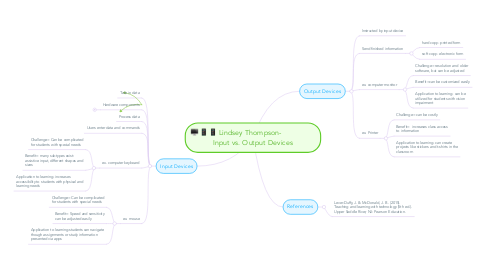
1. Output Devices
1.1. Instructed by input device
1.2. Send finished information
1.2.1. hard copy- printed form
1.2.2. soft copy- electronic form
1.3. ex. computer monitor
1.3.1. Challenge= resolution and older software, but can be adjusted
1.3.2. Benefit=can be customized easily
1.3.3. Application to learning- can be utilized for students with vision impairment
1.4. ex. Printer
1.4.1. Challenge= can be costly
1.4.2. Benefit= increases class access to information
1.4.3. Application to learning- can create projects like stickers and t-shirts in the classroom
2. Input Devices
2.1. Take in data
2.2. Hardware components
2.2.1. Define actions as necessary
2.3. Process data
2.4. Users enter data and commands
2.5. ex. computer keyboard
2.5.1. Challenge= Can be complicated for students with special needs
2.5.2. Benefit= many subtypes exist: assistive input, different shapes and sizes
2.5.3. Application to learning- increases accessibility to students with physical and learning needs
2.6. ex. mouse
2.6.1. Challenge= Can be complicated for students with special needs
2.6.2. Benefit= Speed and sensitivity can be adjusted easily
2.6.3. Application to learning-students can navigate though assignments or study information presented via apps
