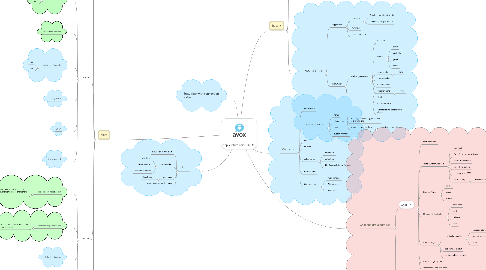
1. intro
1.1. EULA sign at first start
1.2. tutorial video
1.2.1. why free?
1.2.2. share minutes
1.2.3. use direct numbers
1.3. login page
1.3.1. Registration
1.4. logo + slogan + version page
2. More
2.1. User profile
2.1.1. Nickname change
2.1.2. photo change
2.1.2.1. from library
2.1.2.2. camera
2.2. phone numbers
2.2.1. booked numbers
2.2.2. book a number
2.2.2.1. Choose country/prefix
2.2.2.1.1. book
2.2.2.2. show month fee
2.2.2.3. show using rules
2.2.3. sim cards numbers
2.3. social network connect
2.3.1. post about Avox
2.3.1.1. In Twitter
2.3.1.2. In Facebook
2.3.2. add contacts from SN profile
2.4. information about product
2.4.1. version number
2.4.2. logo + slogan
2.4.3. background picture
2.5. privacy
2.5.1. send seen status
2.5.1.1. yes
2.5.1.2. no
2.5.2. blocked contacts list
2.5.3. collect analytics data
2.5.3.1. yes
2.5.3.2. no
2.5.4. privacy policy
2.5.5. EULA
2.5.6. delete account
2.6. addons
2.6.1. spoin - bitcoin wallet addon
2.6.1.1. Application allows to earn spoins and convert them in to bitcoin. More minutes to share more spoins to earn.
2.6.2. smart answerphone addon
2.6.2.1. Application answers phone and chat messages
2.6.3. Calls record addon
2.6.4. more addons
2.7. Notifications
2.7.1. show message preview
2.7.2. contacts joined Avox
2.7.3. show minutes sharing
2.8. Sound
2.8.1. default ringtone
2.8.2. Vibrate on ring
2.8.3. Message tone
2.8.4. Vibrate on message
2.9. Share minutes
2.9.1. yes
2.9.2. no
2.10. Top-up balance
2.10.1. Visa
2.10.2. Bitcoin
2.10.3. Spoin
3. Status bar with connection status
4. Recent
4.1. New messages in chat
4.2. new messages in groupchat
4.3. New calls
4.4. DialPad (digits pad)
4.4.1. suggestions
4.4.1.1. Call price
4.4.1.1.1. Free if country is in Avox list
4.4.1.1.2. Otherwise rate per minute
4.4.1.2. favorites
4.4.1.3. recent numbers
4.4.2. Dialnumber
4.4.2.1. Call progress page
4.4.2.1.1. call duration
4.4.2.1.2. quality
4.4.2.1.3. contact info
4.4.2.1.4. Phone number
4.4.2.1.5. Contact name
4.4.2.1.6. Speakerphone
4.4.2.1.7. Hold
4.4.2.1.8. Conference call
4.4.2.1.9. Transfer call to another Avox device
4.4.2.2. Country name display, when first digits entering
4.4.2.3. phone number to show
4.4.2.3.1. booked number list
5. Contacts
5.1. quick search
5.2. contact profile
5.2.1. name
5.2.2. phone numbers
5.2.3. photo
5.2.4. custom ringtone
5.3. edit
5.4. remove
5.5. schedule call
5.5.1. enter date
5.5.2. enter time
5.5.3. Notification (Vibrate, Sound)
5.6. make favorite
5.7. Contact groups
5.7.1. Avox contacts
5.7.2. All contacts
5.7.3. Favorites
6. Chat and groupchat list
6.1. Chat
6.1.1. New chats first
6.1.2. Texting with multimedia
6.1.2.1. plain text
6.1.2.2. Send Photo from the library
6.1.2.3. Photo from camera
6.1.2.4. video from camera
6.1.2.5. Location info (GPS)
6.1.2.6. sticker library
6.1.2.6.1. Download new sticker group
6.1.3. Contact Status
6.1.3.1. online
6.1.3.2. away
6.1.3.3. offline
6.1.4. Message status in chat
6.1.4.1. statusless
6.1.4.2. sent
6.1.4.3. delivered
6.1.4.4. seen
6.1.5. Chat settings
6.1.5.1. chat background set
6.1.5.1.1. choose picture from library
6.1.5.1.2. photo from camera
6.1.5.1.3. video
6.1.5.2. add contact to chat
6.1.5.3. contact delete and block
6.1.6. Contact or group call
6.1.7. voice recognition text enter
6.2. Groupchat
6.2.1. settings
6.2.1.1. admin users
6.2.1.2. users
6.2.1.3. add admin
6.2.1.4. add user
6.2.1.5. delete group

