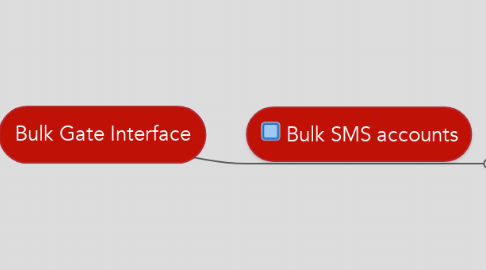
1. Bulk SMS accounts
1.1. First tab (Home page) - a page with real Bulk SMS accounts
1.1.1. A grid with all real bulk sms accounts
1.1.1.1. Export to file (.csv or .xls)
1.1.1.1.1. Export to .csv file
1.1.1.1.2. Export to .xls file
1.1.1.2. Input form for account administration
1.1.1.3. Smart filter connected with the grid
1.2. Second tab - Billing accounts
1.2.1. Credit adding for prepaid accounts
1.2.2. A grid with all billing accounts
1.2.2.1. Smart filter connected with the grid
1.2.2.2. Imput form for billing account administration
1.2.2.3. Export to fie (.csv or .xls)
1.2.2.3.1. Export to .csv file
1.2.2.3.2. Export to .xls file
1.3. Tab with 'Invoices'
1.3.1. A grid with all invoices
1.3.1.1. Invoice Download
1.4. Tab with 'Balance Alerts'
1.4.1. SMS Alerts
1.4.1.1. Default SMS alert
1.4.1.2. Custom SMS alert
1.4.1.3. Recipients
1.4.1.4. Levels when alerts will be sent
1.4.1.4.1. In percent
1.4.1.4.2. In absolute values
1.4.2. Email Alerts
1.4.2.1. Default Email alert
1.4.2.2. Custom Email alert
1.4.2.3. Recipients
1.4.2.4. Levels when alerts will be sent
1.4.2.4.1. In percent
1.4.2.4.2. In absolute values
1.4.3. Supported variables (alert personalization)

