XinYi 10 Heuristics for www.siphawaii.com
by XinYi Yong
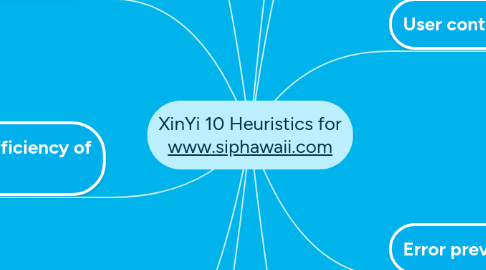
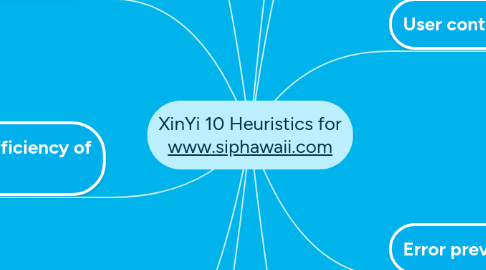
1. Help users recognize, diagnose, and recover from errors
1.1. If the password is too weak, the website will prompt the user back to the website and ask them to key in a stronger password.
1.2. The system will prompt users if they have certain fields blank
1.3. Website will allow users to know which required fields are incorrect
2. Recognition rather than recall
2.1. It is easy for users to create an account because there isn't any much steps required.
2.2. No example of how users can create the account
3. Match between system and the real world
3.1. Create account page is in logical order
4. Aesthetic and minimalist design
4.1. Company column can be optional because some people are just purchasing it for personal usage
4.2. Webpage is complicated for users to locate items
5. Flexibility and efficiency of use
5.1. The webpage caters to both experienced and inexperienced users
5.2. Fields which are required to fill are clearly shown on the webpage
6. Visibility of system status
6.1. The website have a contact information page which allow users to contact them through calls or email.
6.1.1. Materials
6.1.2. Personel
6.1.3. Services
6.1.4. Duration
