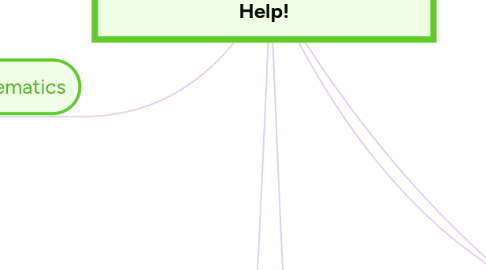
1. Literacy in Mathematics
1.1. Types of Literacy seen in Mathematics
1.1.1. Quantitative Literacy/Numeracy
1.1.1.1. online textbooks can help foster quantitative literacy/numeracy through the following learning activities
1.1.1.1.1. glossary of vocabulary words
1.1.1.1.2. avatars who explain material
1.1.1.1.3. frequently asked questions on each topic
1.1.1.1.4. multiple choice practice quizzes
1.1.1.2. defined as the ability to interpret math in everyday life
1.1.2. Visual Literacy
1.1.2.1. online textbooks can help foster visual literacy through the following learning activities
1.1.2.1.1. sample descriptions of graphs/charts
1.1.2.1.2. practice problems using graphs/charts
1.1.2.1.3. graph/chart generator for teachers can create material fitting each lesson
1.1.2.2. learning to interpret graphs/charts
1.1.3. Writing Skills
1.1.3.1. Students are asked to explain their reasoning for completing a mathematical problem in order to prove their work holds true.
1.1.3.2. Online textbooks can help to foster writing in mathematics through
1.1.3.2.1. example explanations/reasoning
1.1.3.2.2. proving sample proofs/reasoning that do not hold true so that students can see what does not work and why
1.2. Teacher tools available in mathematics online textbooks
1.2.1. worksheet generator
1.2.1.1. worksheets can be created at various student levels of comprehension in order to differentiate instrucstion
1.2.2. Review materials
1.2.2.1. practice tests
1.2.2.2. unit outlines
1.2.2.3. lesson summaries
1.2.3. online assessments
1.2.3.1. such assessments can serve as formative assessment to adjust teaching where necessary
1.2.3.2. teacher can easily access results without grading papers
2. Writing Skills
2.1. Learning Activities through online textbook software that promotes students writing
2.1.1. Practice writing in a variety of genres: Expository, Narrative, Poetry, etc.
2.1.1.1. https://www.prismnet.com/~hcexres/textbook/
2.1.2. Students keep a blog to document what is happening in their lives
2.1.2.1. http://www.edutopia.org/blog/blogging-in-21st-century-classroom-michelle-lampinen
2.1.3. Use the writing process in a new way via technology
2.1.3.1. https://www.hetl.org/integrating-technology-throughout-the-writing-process/
2.2. Teacher Roles when working with online textbook software to promote writing in the classroom
2.2.1. Teach about Internet safety
2.2.1.1. http://www.eschoolnews.com/2011/11/11/10-ways-schools-are-teaching-internet-safety/
2.2.2. Teach specific skills - based on devices being used
2.2.3. Create clear goals using student input
2.2.3.1. https://www.teachervision.com/classroom-discipline/new-teacher/48456.html
2.2.4. Model appropriate use and the writing process
2.2.4.1. http://www.middleweb.com/21898/gallagher-students-need-worthy-writing-models/
2.3. Device Variety = High Engagement when using online textbook software
2.3.1. Tablets
2.3.1.1. http://www.scholastic.com/phoenix/pdf/5-ways-teachers-can-use-tablets-in-the-classroom.pdf
2.3.2. Laptops
2.3.2.1. http://www.educationworld.com/a_issues/schools/schools020.shtml
2.3.3. iPods
2.3.3.1. http://www.educationworld.com/a_tech/sites/sites070.shtml
2.3.4. Cell phones
2.3.4.1. http://www.nea.org/tools/56274.htm
2.3.5. SmartBoards
2.3.5.1. http://www.techlearning.com/news/0002/ten-ways-to-get-smart-with-smartboard/60108
2.4. Real World Application with online textbook software
2.4.1. Communication
2.4.2. Use search engines
2.4.2.1. http://www.educatorstechnology.com/2013/10/10-good-search-engines-for-teachers-and.html
2.5. Learning Assessment through online textbook software
2.5.1. Individual writing pieces
2.5.2. Collaborative writing pieces
2.5.2.1. http://www.nwp.org/cs/public/print/resource_topic/collaborative_writing
2.5.3. Creating online activities that implement writing and the writing process - blogs, documents, Websites, videos, audio clips, etc.
3. Map Key: Pencil=Literacy in writing; Ear=Verbal Literacy; Eyes=Visual literacy; Speech Bubble=Speaking
4. Articles on Technology and Literacy
4.1. http://www.edutopia.org/blog/reading-2.0-mary-beth-hertz
4.2. http://www.sp.uconn.edu/~djleu/Handbook.html
4.3. http://www.edutopia.org/blog/digital-reading-challenges-for-summer-beth-holland
5. Ex. Listen to an individual make a statement, choose how they feel emotionally
5.1. Write about a time you felt angry and how you dealt with it
6. Summarize
6.1. Pull out main ideas
6.2. Explain key details of the reading through writing
6.3. Clear, concise words that efficiently convey the author's perspective
6.4. Presented through online site at the end of each chapter or section
6.4.1. Could also be given verbally by the teacher
7. Reading Comprehension
7.1. Learning Activities through online textbooks that support reading comprehension skills
7.1.1. Note-Taking
7.1.1.1. The online textbook provides spaces next to the textbook sections that allows students to write down notes as they read
7.1.1.2. Notes can be printed out or saved online for future use
7.1.2. Annotation
7.1.2.1. Students can write key words, phrases, underline, etc. through online textbook software
7.1.3. Highlighting
7.1.3.1. Engaging with the text allows for greater comprehension
7.1.3.2. Online textbooks have highlighting tools for students to actively read
7.1.4. Audio Books
7.1.4.1. Students can listen to the text through speakers or headphones rather than reading
7.1.4.2. Listening is a skill that students can improve upon through online textbooks
7.2. Teacher Roles when working with online textbooks to promote reading comprehension
7.2.1. Teach skills
7.2.1.1. Model online textbook usage prior to assigning anything
7.2.1.2. Convey necessary computer skills and help further if needed
7.2.2. Establish Goals/Expecations
7.2.2.1. Be clear about what students need to do
7.2.2.2. Proper online etiquette
7.2.2.3. Create and Provide rubrics
7.2.3. Provide multiple options
7.2.3.1. Allow students to highlight OR take notes OR both
7.2.4. Monitor Student activity online
7.2.4.1. Through assignment submissions
7.2.4.2. Through online assessments
7.2.4.3. Through discussion boards
7.3. How teachers can assess reading comprehension through online textbook software
7.3.1. Create rubrics
7.3.1.1. will give students concrete expectations and allow teachers to see what students actually retained from a reading
7.3.2. Classroom Assignments from readings
7.3.2.1. Options are endless really!
7.3.3. Online self-check quizzes
7.3.3.1. Textbook software programs have self-check quizzes for students and teachers to monitor what students read directly after reading
7.4. Learning Goals through online textbook software
7.4.1. Graphic Organizers
7.4.1.1. Take in the information, organize it into a more visual representation
7.4.1.2. Requires higher-order thinking
7.4.1.3. Help students "see" the main concepts and supporting ideas
7.4.2. Answer Questions
7.4.2.1. When prompted, students can answer questions about the reading
7.4.3. Discussion
7.4.3.1. Collaborate with peers on key topics through online forum/discussion board
8. Literacy Skills for English Language Learners
8.1. LISTENING
8.1.1. Learning Goals
8.1.1.1. Understanding main ideas and details of spoken word
8.1.1.2. Developing listening skills, like inference and tone recognition
8.1.2. Learning Activities
8.1.2.1. Ss participate in a verbal discussion board using the post/comment/reply format
8.1.2.1.1. Ss are trusted to not rely on prepared script. Focus is conversational tone
8.1.2.2. Students answer various types of questions after listening to an audio file: T/F, multiple choice, gap fill, click and drag
8.1.2.2.1. Ex. Listen to a group of friends discuss the options for a Friday night, complete an online chart of who wants to do what
8.1.2.2.2. Ex. Listen to a short lecture on production, record the number of passive sentences (Grammar) and mark the terms used from the word bank provided (Vocabulary)
8.1.2.3. (Ss can play, pause, adjust pace of audio file as desired)
8.2. SPEAKING
8.2.1. Learning Goals
8.2.1.1. Accuracy: Students aim to be as native-sounding as possible
8.2.1.2. Fluency: Students aim to be as understandable as possible
8.2.1.2.1. (Grammar and pronunciation mistakes are acceptable)
8.2.2. Learning Activities
8.2.2.1. Students practice nuances of specific target language
8.2.2.1.1. Ex. Ss practice consonant blends in a single word, word stress in sentence, tone of voice in a question
8.2.2.2. Students use microphone to record themselves. Audio files of target language sometimes available as models.
8.2.2.2.1. (Privacy of own home lowers inhibitions of students embarrassed to speak in class)
8.2.2.2.2. (Ss can play back, delete, rerecord as desired)
8.3. Teacher
8.3.1. Assessments
8.3.1.1. Online textbooks can record the number of attempts and amount of time spent by the students on assignments
8.3.1.1.1. Ts can use this information to determine effort given, or required, by Ss and adjust accordingly
8.3.1.2. Speaking: Teachers can listen to audio files of students' attempts
8.3.1.2.1. Ts can record their own assessment and feedback for an audio file accessible only by the student
8.3.1.2.2. Prevents cheating. Ss must do their own work
8.3.2. Roles
8.3.2.1. Teachers must be sure that students have proper equipment and technical know-how to use online textbook
8.3.2.1.1. Online textbook will verify equipment during initial set-up
8.3.2.2. Teachers must be in constant communication to provide assistance, offer feedback, answer questions, etc
8.3.2.2.1. Phone calls and video chats are preferred since the goals are to develop listening and speaking skills
