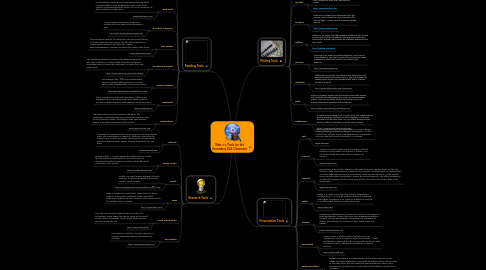
1. Reading Tools
1.1. NewsELA
1.1.1. This website provides articles on current issues that are written for students. You can adjust the reading level you are looking for to accommodate the student. Therefore, students could be reading the same article but on their own reading level. There are also quizzes available for the articles and a teacher page available to keep track of all of your classes.
1.1.2. www.newsela.com
1.2. Bookopolis
1.2.1. On Bookopolis, students can browse books that are highly recommended by other students their age, create book reports, recommend books to others, etc. It's a community all about reading and reflecting!
1.2.2. www.bookopolis.com
1.3. Booktrack Classroom
1.3.1. A great website that allows students or teachers to create audio to go along with a text.
1.3.2. http://info.booktrackclassroom.com/
1.4. Inkle Studios
1.4.1. This site allows students to create their own interactive/choose your own adventure type stories. This site allows teachers to create student accounts with their own unique username/password. Students can share their stories with others.
1.4.2. www.inklestudios.com
1.5. Storyboard Generator
1.5.1. This site allows students to create a storyboard to go along with their script/story. Students have the option to choose a prewritten script to create the storyboard, or create their own original one.
1.5.2. http://generator.acmi.net.au/storyboard/
1.6. Project Gutenberg
1.6.1. This website offers 100% free downloadable ebooks, in several different formats, such as: epub, Kindle, downloadable or even read online.
1.6.2. http://www.gutenberg.org/wiki/Main_Page
1.7. ReadWorks
1.7.1. This is a great resource to pull texts from. It offers many passages that are sorted by grade level, ability, category, etc. The passages also come with questions and a short quiz.
1.7.2. www.readworks.org
1.8. TweenTribune
1.8.1. The Tween Tribune is a free resource offered by the Smithsonian. It provides daily news articles for students. They are also leveled by lexile. The teachers page even provides lessons to go along wtith some of the articles.
1.8.2. www.tweentribune.com
2. Research Tools
2.1. instaGrok
2.1.1. instaGrok is a search tool that returns queries in the form of mind maps. The maps address a variety of "offshoots" related to the original topic, and link to articles and resources that can greatly help the researcher find a variety of items from which they can learn.
2.1.2. www.instagrok.com
2.2. Google Scholar
2.2.1. Google Scholar is a search engine that looks and acts exactly like the familiar Google platform, but only focuses on relevant and academic sources. Searches can be filtered by article title, type, or date.
2.2.2. https://scholar.google.com/
2.3. Boolify
2.3.1. Boolify is a search engine designed to teach students the basics of a good search using popular search engines.
2.3.2. http://www.kidzsearch.com/boolify/#.Va52s_lVjxE
2.4. Diigo
2.4.1. Diigo is a powerful research tool. This online tool allows students to annotate, bookmark, archive and share webpages. Students can even structure their research using the outliner feature of Diigo.
2.4.2. https://www.diigo.com/
2.5. World Digital Library
2.5.1. This resources provides students with more than just information. Some things that can be found on the World Digital Library site include: books, maps, motion picture, journal manuscripts, etc.
2.5.2. http://www.wdl.org/en/
2.6. Fact Monster
2.6.1. Fact Monster is similar to an online almanac. It contains information that you can browse by category.
2.6.2. http://www.factmonster.com/
3. Writing Tools
3.1. bubbl.us
3.1.1. bubbl.us is an online mind mapping tool. This tool is perfect for the brainstorming/pre-writing phases of an essay or research paper.
3.1.2. https://bubbl.us
3.2. Toondoo
3.2.1. Toondoo is an online tool to create your own comic strip or toonbook. This tool is perfect for your students to write their own graphic novels.
3.2.2. http://www.toondoo.com/
3.3. Zooburst
3.3.1. Zooburst is a digital storytelling tool that lets anyone easily create their own interactive 3D pop-up book. A great tool to showcase student writing.
3.3.2. http://www.zooburst.com/
3.4. Kidblog
3.4.1. Kidblog is an online tool that engages students in the writing process and facilitates feedback. This too gives students a purpose for writing and provides an authentic audience from their work.
3.4.2. http://kidblog.org/home/
3.5. Flipsnack
3.5.1. Flipsnack is an online tool that transforms a pdf into an online flipbook. This tool is perfect for creating an online magazine to teach and reinforce non-fiction text features.
3.5.2. http://www.flipsnack.com/
3.6. Inklewriter
3.6.1. Inklewriter is an online tool designed to allow anyone to write and publish interactive stories. This tool is great for collaboration writing and engaging with other students around the world.
3.6.2. http://www.inklestudios.com/inklewriter/
3.7. Piclits
3.7.1. Piclits is a creative writing site that matches beautiful images with carefully selected keywords in order to inspire student writers. This tool would be perfect for writing poetry or teaching figurative language and vocabulary.
3.7.2. http://piclits.com/compose_dragdrop.aspx
3.8. Google Docs
3.8.1. Google Docs is a great tool to write, edit, and collaborate on writing projects. Students can work together in the same document at the same time. You can share document with anyone, edit it in real time, and chat and comment.
3.8.2. https://www.google.com/docs/about/
4. Presentation Tools
4.1. Voki
4.1.1. Voki is an animation tool that allows users to create a digital cartoon character or avatar to deliver a presentation. It offers a vast library of faces, voices, and backgrounds. Presentation text can either be typed in, phoned in, or recorded.
4.1.2. www.voki.com
4.2. Animoto
4.2.1. Animoto is a simple video maker where users upload photos to create videos set to music or themes. Text can be overlayed during the video to support its content.
4.2.2. www.animoto.com
4.3. Nearpod
4.3.1. Nearpod is a great tool for educators who need to present content similar to that of a lecture. A slide presentation is loaded into the program. Students log in to Nearpod with an access code and can view the presentation as the teacher delivers it. As the teacher moves to a new slide, the students' screens do so simultaneously. This allows students to use their own devices, but also keeps each of them focused on the proper slide at the proper time.
4.3.2. www.nearpod.com
4.4. Padlet
4.4.1. Padlet is a simple online tool that acts as a presentation "bulletin board." It could be used as a means of conveying information to students or as a way for students to respond in a collaborative fashion to a class discussion.
4.4.2. www.padlet.com
4.5. Glogster
4.5.1. Glogster is a digital poster creation tool. While this tool requires a paid membership, it does offer some very engaging possibilities for both teachers and students. The posters are interactive by design, and allow for the inclusion of text, audio, video, and images.
4.5.2. https://edu.glogster.com/
4.6. VoiceThread
4.6.1. VoiceThread is a platform where multiple users can contribute to create an audio or video presentation. A paid membership is required, but the privacy and ease of use make it a popular way for educators and students to present together.
4.6.2. www.voicethread.com
4.7. Explain Everything
4.7.1. Explain everything is a screencasting tool that allows users to create videos (especially explanatory ones) while recording content that narrates as the video plays. This rool requires a paid membership, but is a very effective way for educators to create videos that students can play from anywhere.
4.7.2. www.explaineverything.com
4.8. PowToon
4.8.1. PowToon is a newer, neater way to deliver slide presentations. The tool allows users to create animated and engaging presentations that really capture the attention of audiences.
4.8.2. http://www.powtoon.com/
